User Manual
Menu Settings
Menu settings are used to configure how the menubar in OnSong works along with customization options for each of the items controlled by the menubar. This screen is divided into the following areas:
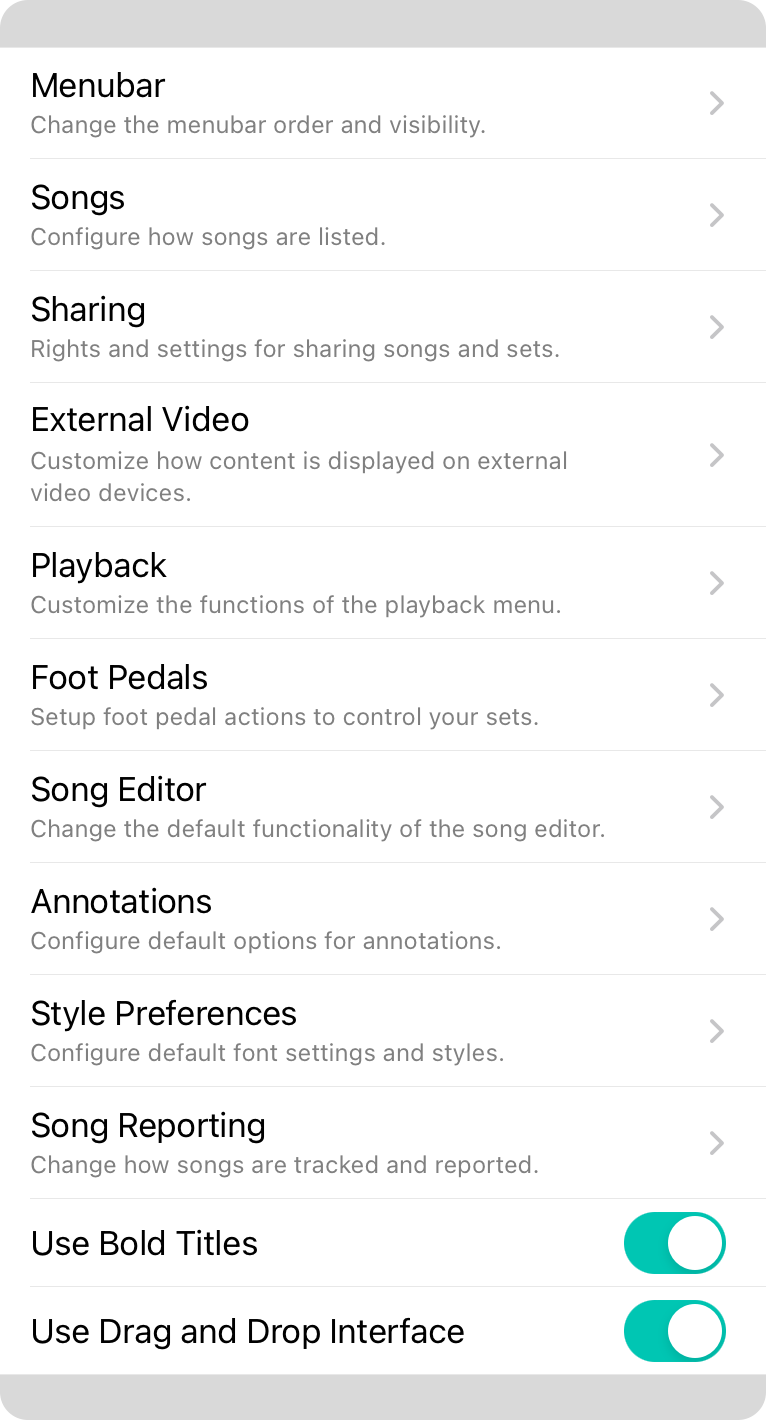
Menubar
Change the menubar icon order and it's visibility.
Songs
Configure how songs are listed.
Sharing
Rights and settings for sharing songs and sets.
External Video
Customize how content is displayed on external video devices.
Playback
Customize the functions of the playback menu.
Foot Pedals
Setup foot pedal actions to control your sets.
Song Editor
Change the default functionality and appearance of the song editor.
Annotations
Configure the default appearance for new sticky notes, clips, and text annotations.
Style Preferences
Configure default font settings and styles.
Song Reporting
Change how songs are tracked and reported.
Use Bold Titles
By default, we use bold titles in menus. You can turn this off to view menus more aligned to current iOS/iPadOS design.
Use Drag and Drop Interface
On an iPad running iOS 11 or higher, OnSong implements native drag and drop functionality. This setting allows you to turn off that feature. Default is on.
Drag and drop is only available on iPads running iOS 11 or higher.


