User Manual
Apple Music
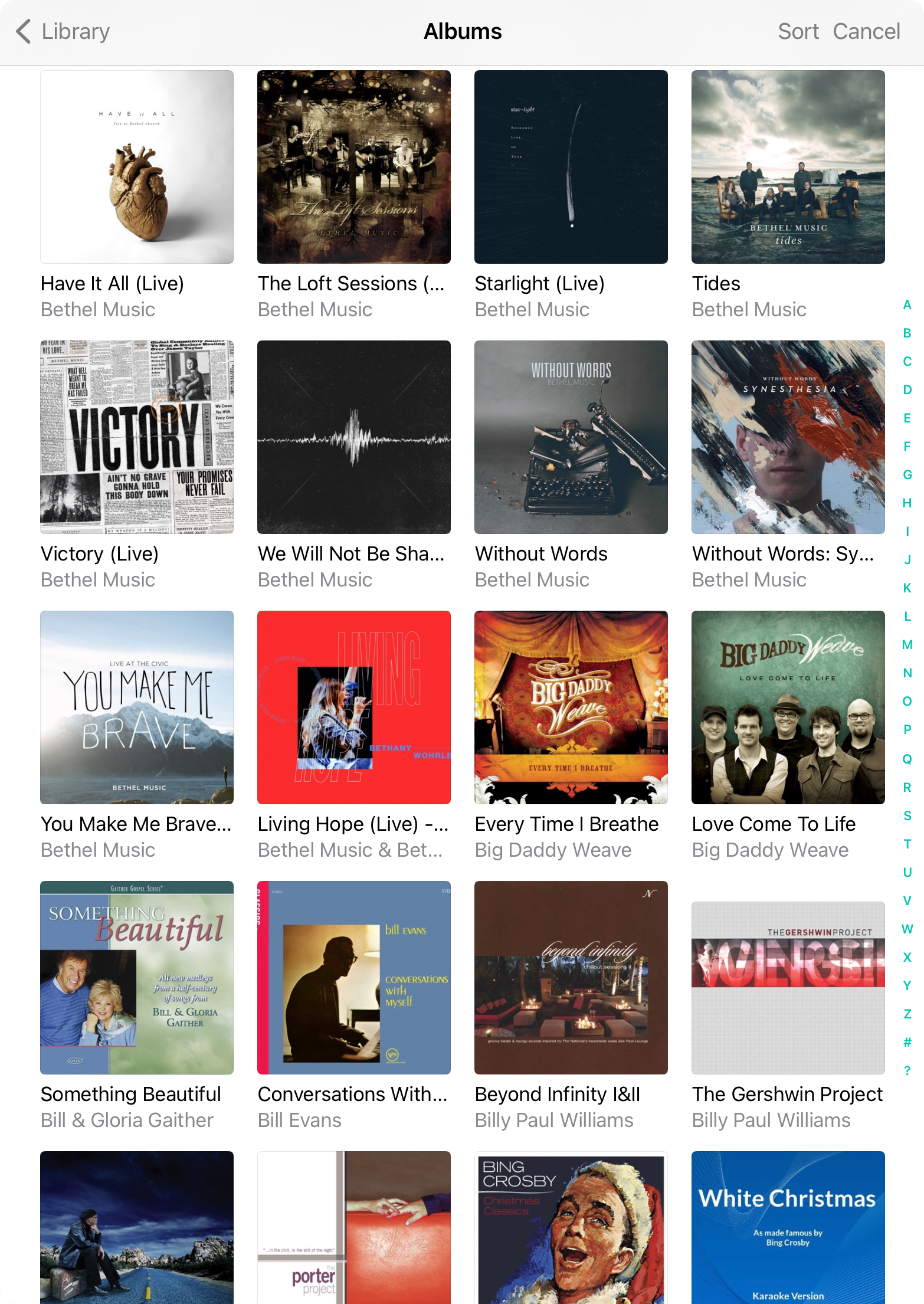
Apple Music is where you can access any song that you have access to through the Music app on your device. If you subscribe to Apple Music, all of your songs are available for playback. You can use this Apple-provided interface to select songs to play or import as backing tracks. Once you find a song, select it to link it to your song in the OnSong library, or to import into the library.
This interface is controlled by Apple and may require you to sign into Apple Music to access your tracks. We recommend that you download tracks for performance use through the native Music app so that the track can be played in OnSong without interruptions. Streamed backing tracks and tracks with digital rights management can only play using the Apple Music app which OnSong controls remotely. Certain features like crossfading are not available for tracks played through the Apple Music app.


