User Manual
Docking
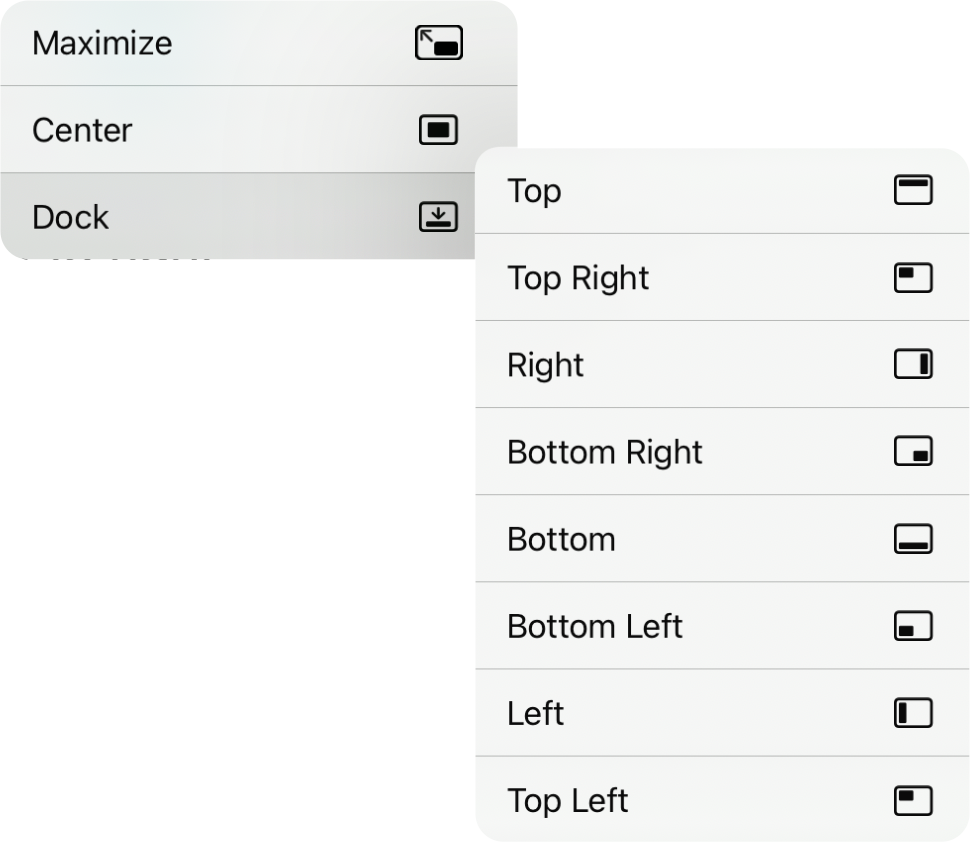
Widgets can be docked, or automatically sized and placed on the screen without needing to manual size and move them with your fingers or mouse. This menu is accessed using the docking button in the lower right corner when widgets are in configuration mode. Here are the various ways your widget can be placed.
Maximize/Minimize
This option will make the widget full screen, maintain the aspect ratio of the content if required by the widget. The menubar is typically hidden during this process as well. When the widget is maximized, this option is replaced with the minimize option which returns the widget to its original size.
Center
The center option will automatically size the widget to best fit the content and place it in the center of the screen. This is a good place to start for moving the widget to a different place, but sized appropriately for the content.
Dock
The dock option provides options for placing the widget along the edges of the screen and includes the following options: Top, Top Right, Right, Bottom Right, Bottom, Bottom Left, Left, Top Left.


