User Manual
Editing Mode
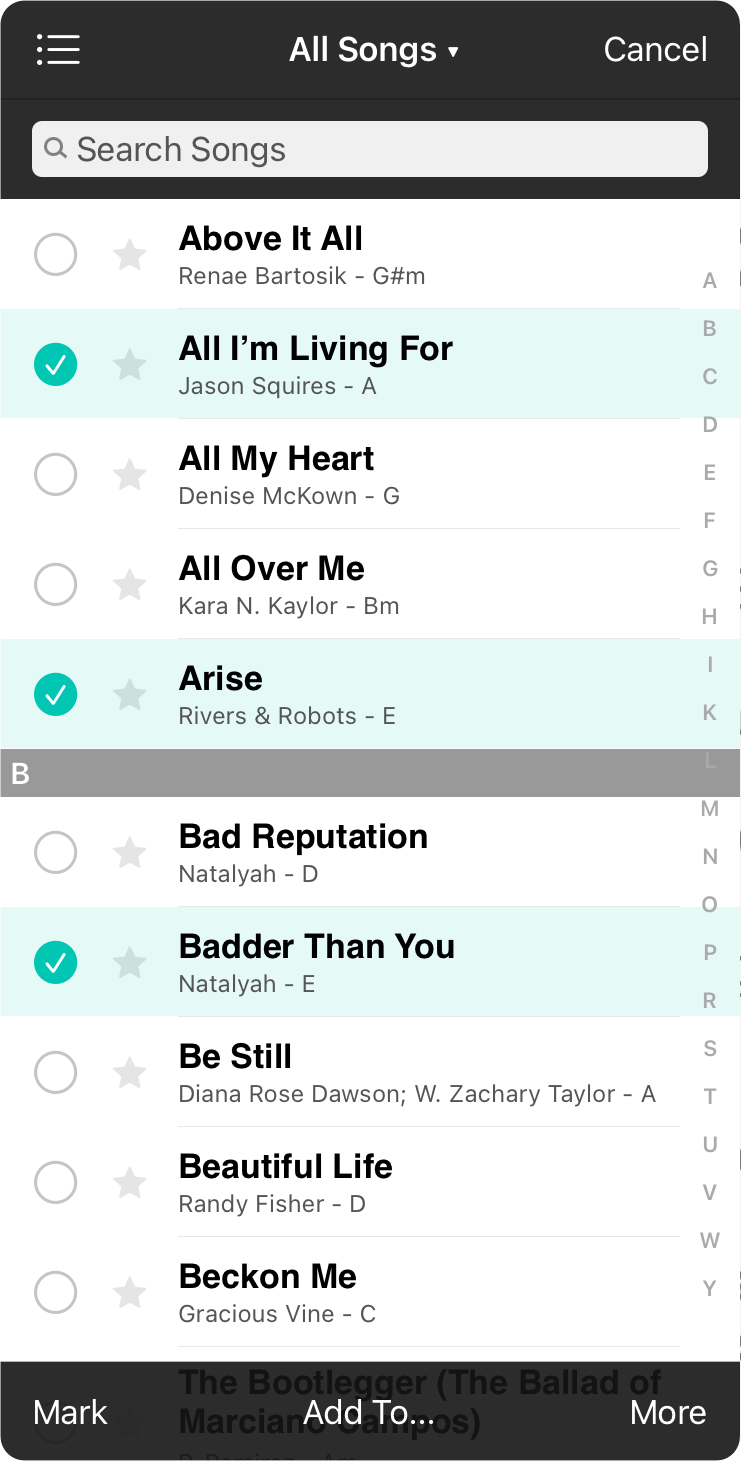
When you tap on the Edit button in the upper right corner of the All Songs menu, you enter editing mode. This allows you to pick multiple items in the list at once and perform actions on your selection.
At the bottom of the screen appears the editing toolbar. This includes the following buttons that provide access to tools.
Mark
Tapping on the mark button presents a list of icon styles that can be applied to songs.
Add To
You can also take the songs you've selected and add those to a book or set. Tapping on the Add To... button will show a list of options for organizing songs into books or sets.
More
You can also perform additional actions on selected songs such as delete, duplicate, email or export. Tap on the More button to choose the action to perform.
Once you've performed an action on the selected songs, editing mode will automatically end. You can also end editing mode by tapping on the Cancel button in the upper right corner at any time.


