User Manual
Sign Into OnSong
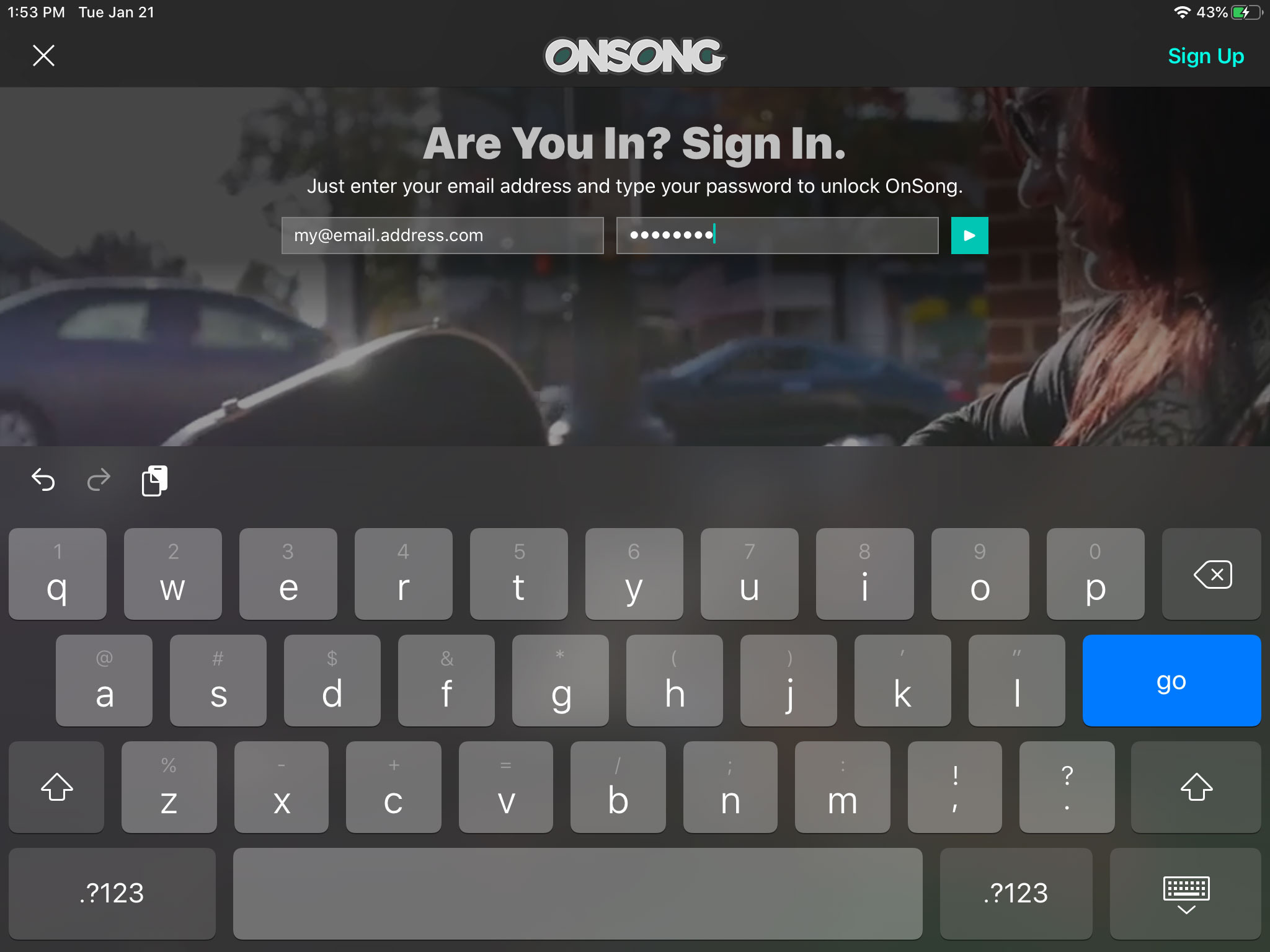
This screen appears to allow you to sign in to your OnSong account. Type in the e-mail address you used to register your OnSong account, followed by your password. You can then tap Done return key on the keyboard or the arrow button to the right of the e-mail/password fields.
Forgot Password?
In the event that you've forgotten your password, attempt to authenticate to receive an error and a link to click to reset your password.
Sign Up
If you don't have an OnSong account, you can tap on the Sign Up button in the upper-left corner to view the Create Account screen.
OnSong 2023 — Last Updated on October 19, 2021


