User Manual
Advance Behavior
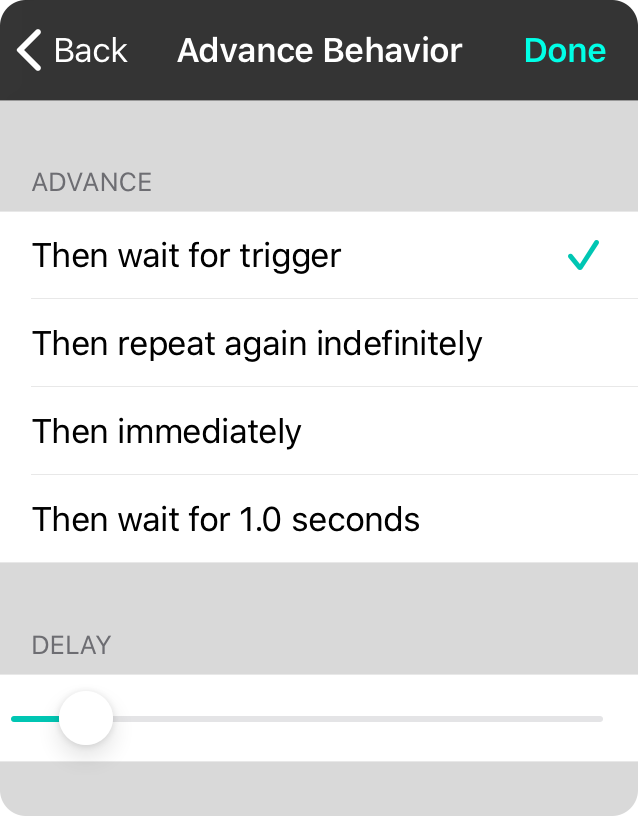
In this screen, you can choose from a number of option as to what OnSong does after it performs the selected action. These options include.
Then wait for trigger
This will not perform the next action until the trigger is activated again.
For instance, if you have two actions in your multiple actions list, you will press a pedal once to perform the first action, and then press the same pedal again to perform the second trigger. Once at the end of the list, pressing the pedal again will return to the top of the actions list.
Then repeat again indefinitely
This will continue to perform the selected action over and over again with each subsequent trigger.
Then immediately
This will perform the selected action, and then immediately execute the next action in the list. This is used to allow multiple actions to be performed at once with a single trigger.
Then wait for n seconds
This option will perform the next action in the list automatically after a set period of time. Set the delay using the slider underneath the advance behavior picker above.


