User Manual
AirTurn PEDpro
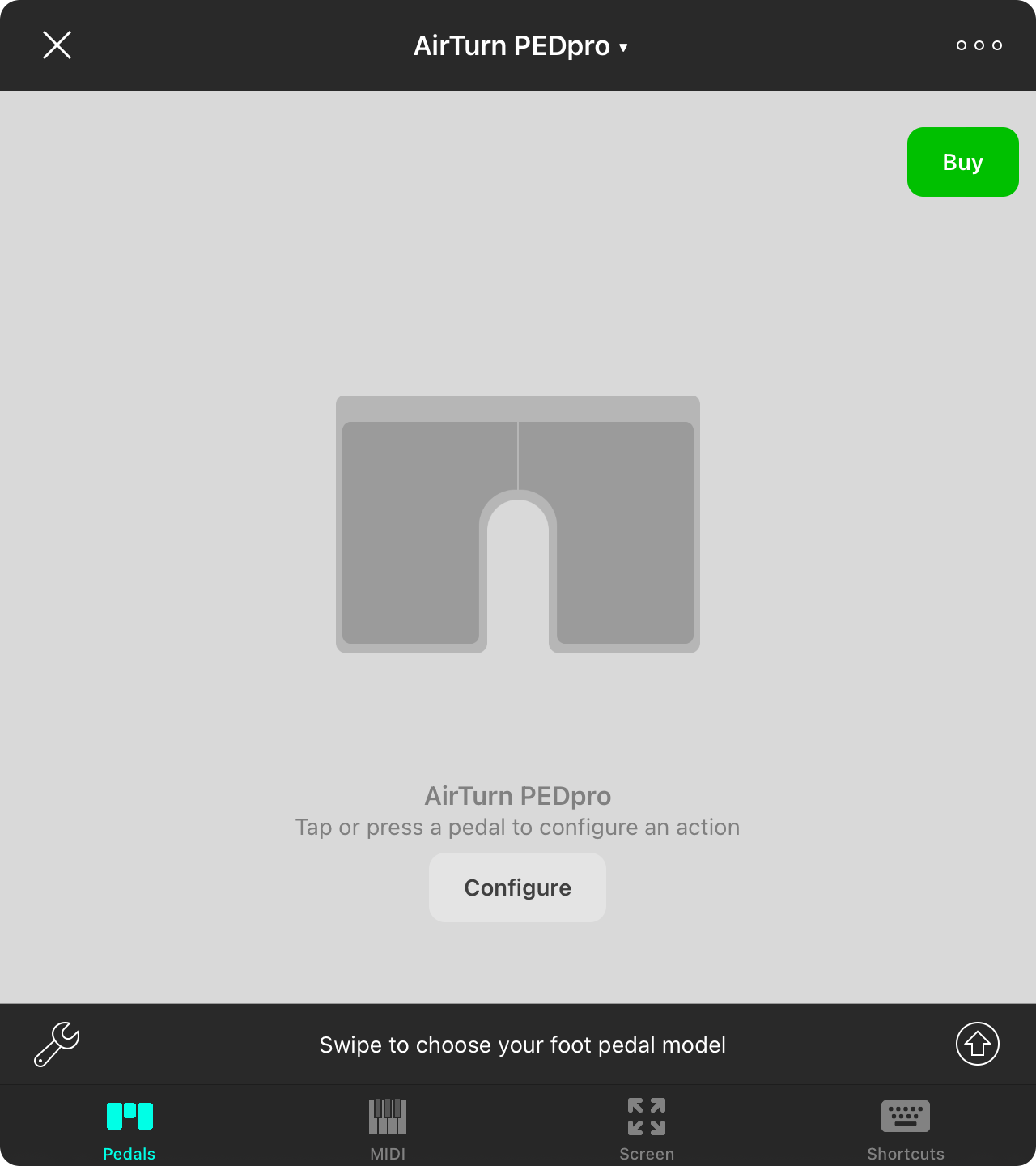
Swipe to the AirTurn PEDpro setup screen to configure an AirTurn PED or AirTurn PEDpro foot pedal.
Choose Actions
Here you can tap on the foot pedals in the screen to set the action in the Actions Menu.
Choose Pedal Mode
The AirTurn PED can operate in a number of modes. Use this method to choose the pedal based on it's current mode to configure. This allows you to configure multiple AirTurn devices from one screen.
Buy
If you are interested in purchasing an AirTurn PED, tap on the Buy button to view the AirTurn store.
Configure
Learn how to configure and use the AirTurn PED by watching the tutorial video. You can also alter advanced settings on the device here as well.


