User Manual
Foot Pedal Settings
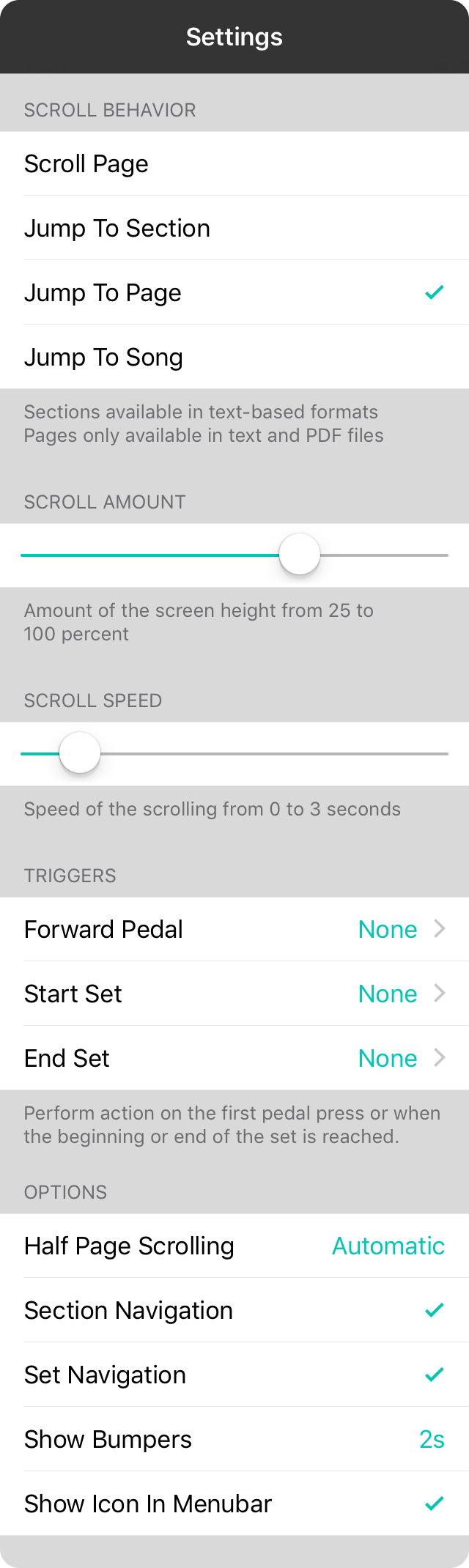
The foot pedal settings menu allows you to configure more advanced settings for how foot pedals interact with OnSong.
Scroll Behavior
When a scroll down or scroll up action is performed, it can be handled in various ways. These include:
- Scroll Page scrolls down the screen a certain percentage of the height of the screen. By default this is 75% of the height and can be adjusted by using the scroll amount slider.
- Jump to Section moves through the sections of the song. Not only does this select the section, but will also scroll it into view.
- Jump to Page is used when viewing PDF files or text-based chord charts that have page breaks added. This will scroll the song to the top of each page. If the song is not paged content, then the Scroll Page behavior is used instead.
- Jump to Song will not scroll the song but rather navigate back and forth through the set.
Scroll Amount
When using the Scroll Page pedal behavior, OnSong will scroll the page a specified percentage of the screen height. You can adjust this between 25% and 100%. The default value is 75% to allow some overlap.
Scroll Speed
Animation helps maintain context through the scrolling action. You can adjust this speed from zero seconds (no animation) to three seconds. Default is 0.5 seconds.
Triggers
When using foot pedals, you can automate your performance with triggers. Triggers perform selected actions when specific events occur and allow a single pedal press to do more. Options include:
- Forward Pedal performs an action the first time the scroll down action is triggered from a foot pedal. For instance, you can start an audio track the first time you press the foot pedal and scroll down after that.
- Start Set performs an action when the scroll up pedal is pressed at the top of the first song at the beginning of a set.
- End Set performs an action when the scroll down pedal is pressed at the bottom of the last song of a set.
Options
The following options can be toggled on and off.
- Half Page Scrolling effects how pages are scrolled when pedal behavior is set to Jump to Page. This could miss content if the device is in the landscape orientation. Half page scrolling allows scrolling to occur halfway through a page. Options include on, off and automatic. The default is automatic which will determine if half page scrolling is applicable based on the current orientation of the device in comparison to the orientation of the page.
- Section Navigation can be toggled off to prevent lyrics projection from automatically switching to the Jump To Section scroll behavior.
- Set Navigation can be turned off to prevents foot pedal presses from navigating between songs in a set or collection. By default, scroll up and scroll down actions will go to the previous or next song in the set once the top or bottom of the chord chart is reached. If this is disabled you must swipe, tap the screen or use another action to move through songs in your set.
- Show Bumpers determines how long notifications will appear if the next pedal press will navigate to the next or previous song in the set or collection. Options include 1-5 seconds, infinite (the bumper will stay displayed until another foot pedal press is performed) or off.
- Show Icon in Menubar This option will show the Foot Pedal Setup icon in the Menubar. Turn this off to remove the icon from the menubar. Default is set to on.


