User Manual
Note Events
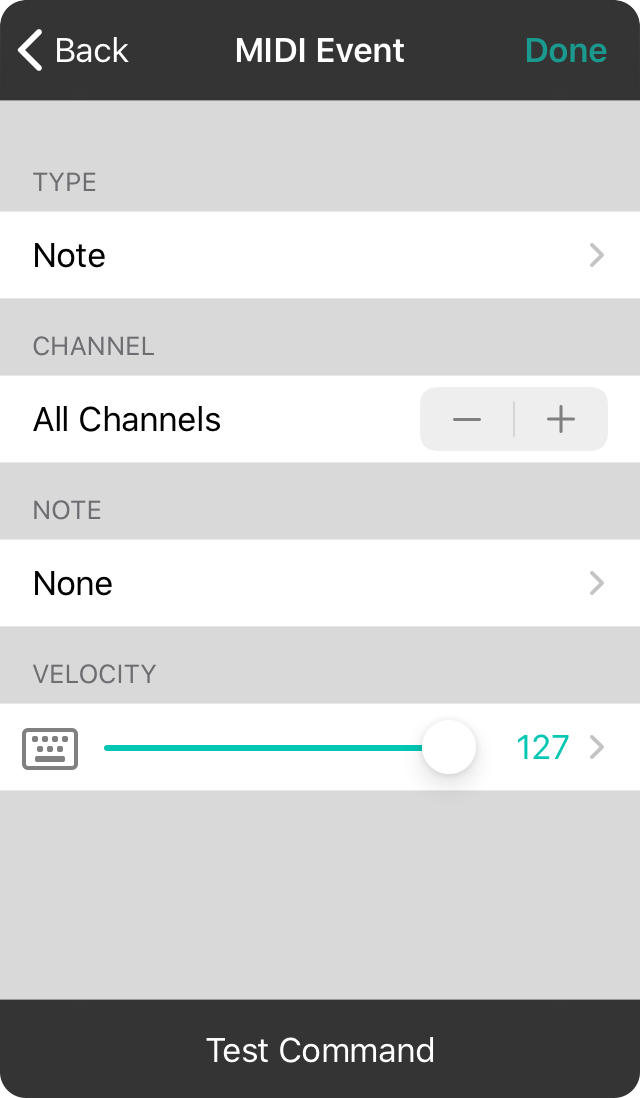
Note events in MIDI are used to play an instrument by sending note on and off commands. They can also be used for general messaging to apps such as OnSong.
Type
To setup a note event in the MIDI editor, choose Note in the type section.
Channel
The channel determines which MIDI channel the note event is sent or received on. By default, OnSong will receive or send on all channels. Use the plus and minus buttons to choose a specific channel if necessary.
You can tap on the name of the channel to Edit Channel Name to change it to a custom value to match your equipment.
Note
Pick a note to send or receive by tapping on the None option. OnSong will display a list of notes including their numeric representation in MIDI (0-127), as well as the letter, enharmonic preference, and octave of the sound.
Velocity
When sending note events, the velocity of the note can also be sent. By default this is set to 127. You can use the slider to adjust the velocity between 0-127. You can also tap on the value on the right to choose a value from a list of options from 0 through 127.
OnSong will send a note off event shortly after it sends a Note On event. OnSong will not receive Note Off events when looking up songs by MIDI index.


