User Manual
Editor
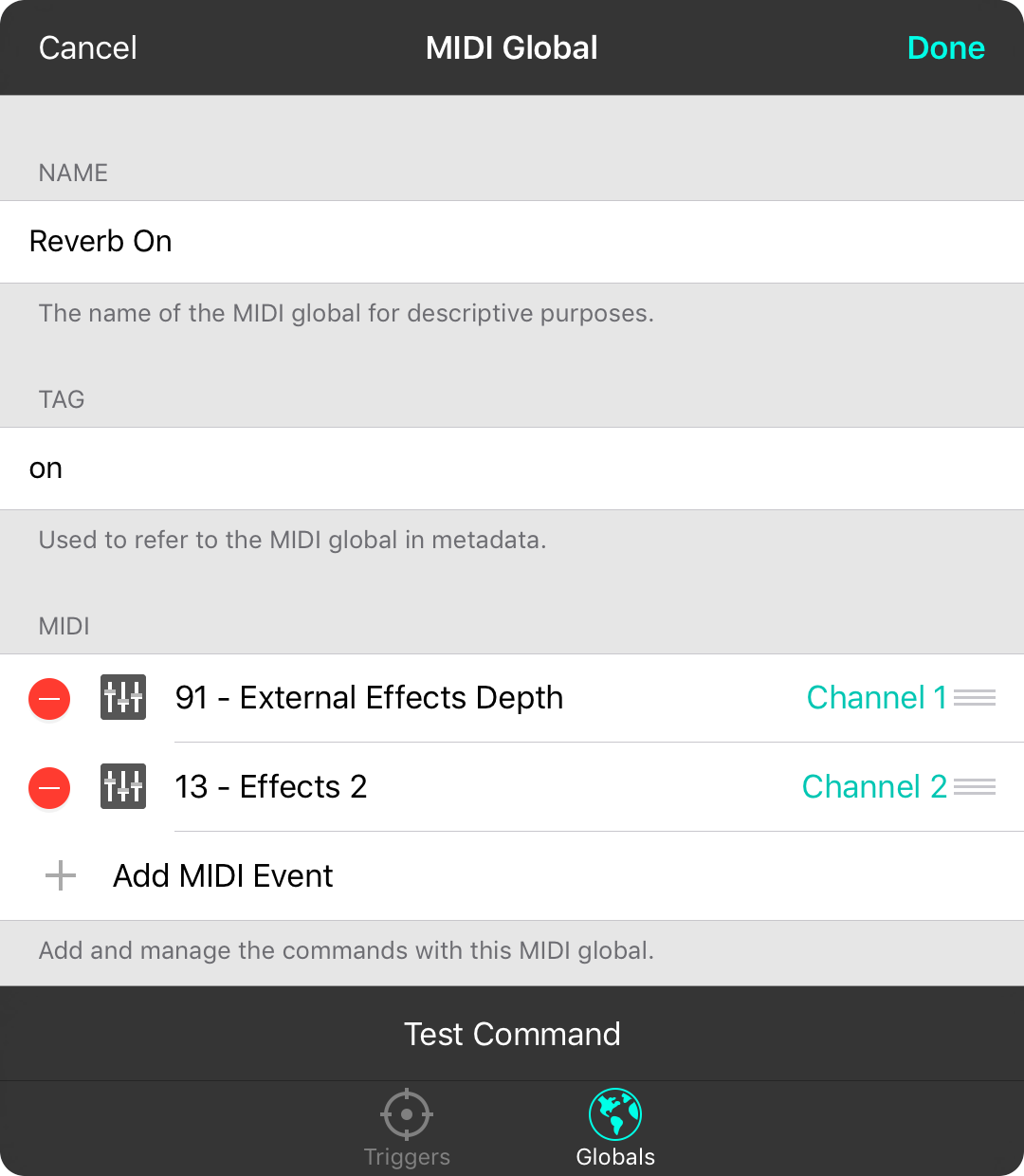
MIDI globals are presets of MIDI events that you can edit in one place and use throughout your library. For instance, you may create a MIDI global for turning on the reverb of your voice and guitar rig. If you add or change your rig, you can easily add new MIDI events or change others in one place and have that applied throughout your library.
Creating and editing a MIDI Global is pretty straight forward. This screen is comprised of the following:
Name
This gives your MIDI global a descriptive name so you can find and edit the MIDI global later.
Tag
The tag is used if you are expressing the MIDI global in MIDI Syntax in OnSong. For instance, instead of typing out the PC or CC in a list, you could type @on instead to have OnSong load the global and send MIDI events associated with it.
MIDI
This is a list of MIDI events to be sent when the MIDI global is encountered. You can add MIDI to the list by tapping on the Add MIDI Event row to open the MIDI Editor. Once added, you can change the MIDI event by tapping on it again.
You can change the order in which MIDI events are sent using the reordering handle to the right. You can also remove MIDI events by tapping on the delete icon on the left.
Test Command
You can test sending the MIDI global events by tapping the button on the bottom of the screen.


