User Manual
Edit Mode
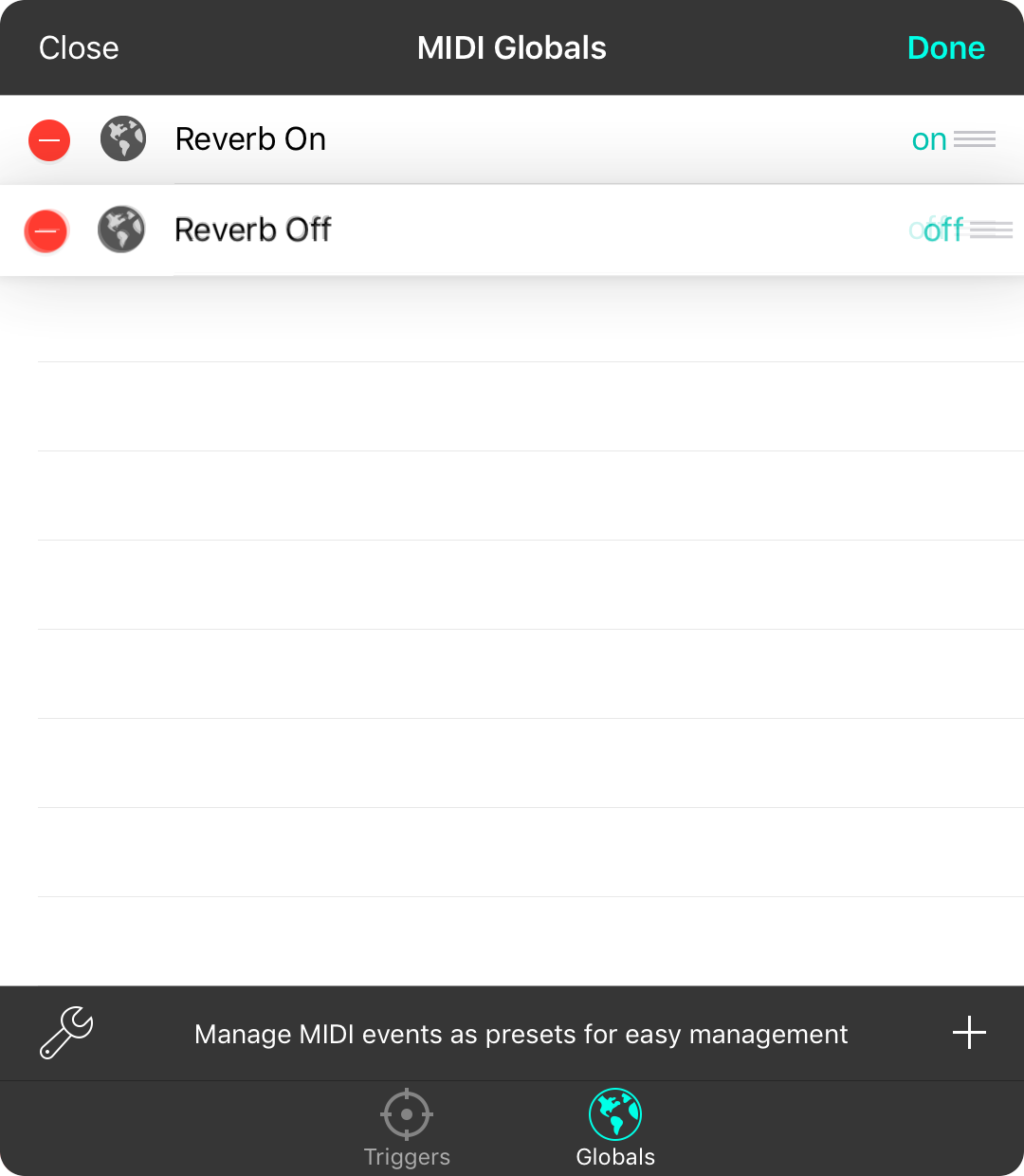
Tapping on the Edit button in the upper right corner will place the list of MIDI Globals into editing mode. Here you can use the reordering handles to rearrange the order of globals, as well as tap on the name of the MIDI global to edit it when selecting.
Reordering Globals
Use the reordering handles on the right side of each row to change the order of globals for visual purposes only.
Deleting Globals
You can delete a MIDI Global by tapping on the red minus circle icon on the left and then confirm your intent by tapping on the revealed Delete button.
Editing Globals
You can edit the global by tapping on the text of the row when in editing mode.
Adding Globals
Tap on the + button in the lower right to add a new MIDI global.


