User Manual
Overlay Picker
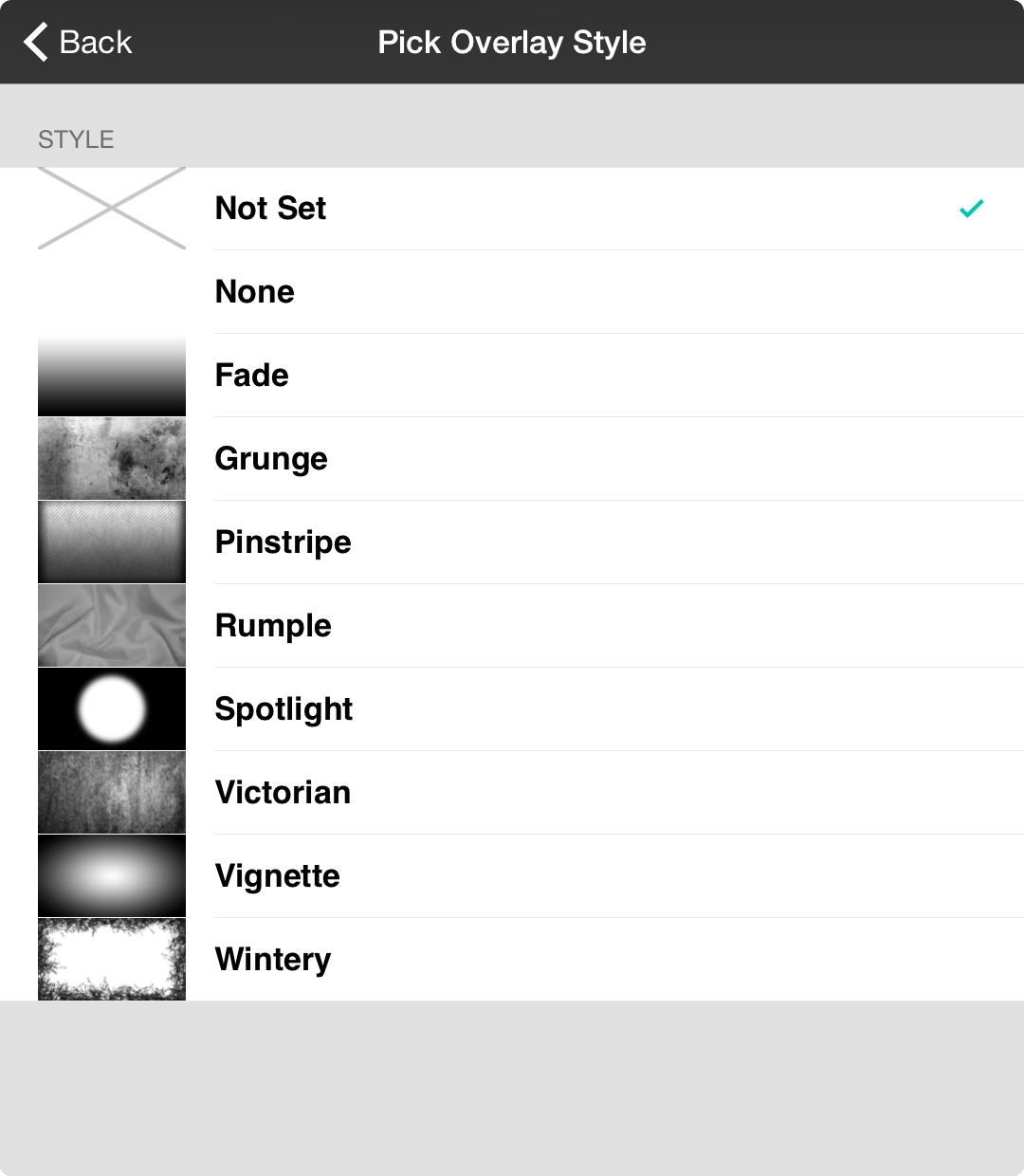
The overlay picker allows you to create rich lyrics projection backgrounds by combining color, image or video with a semi-translucent overlay. Tap on an option in the list to select it or tap on the Back button to cancel.
Style
Choose one of the built-in overlay styles. Each are displayed with a preview as well as a checkmark next to the currently selected style.
- None turns the overlay off.
- Fade fades from fully transparent on top to black on the bottom.
- Grunge adds concrete-like weathering to your background image or video.
- Pinstripe adds a thin vignette in combination with vertical pinstripe lines.
- Rumple simulates wrinkled fabric and turns any background into a cloth.
- Spotlight can turn a projector into a light for use with Scenes since you can control the background color of your lyrics projection background using sequences.
- Victorian adds an old wallpaper-like allure to your images.
- Vignette features a circular fade to the edges to highlight background content.
- Wintery features icy crystals around the edge of an image, useful when combined with a white overlay color.
OnSong 2023 — Last Updated on February 22, 2015


