User Manual
Getting Started
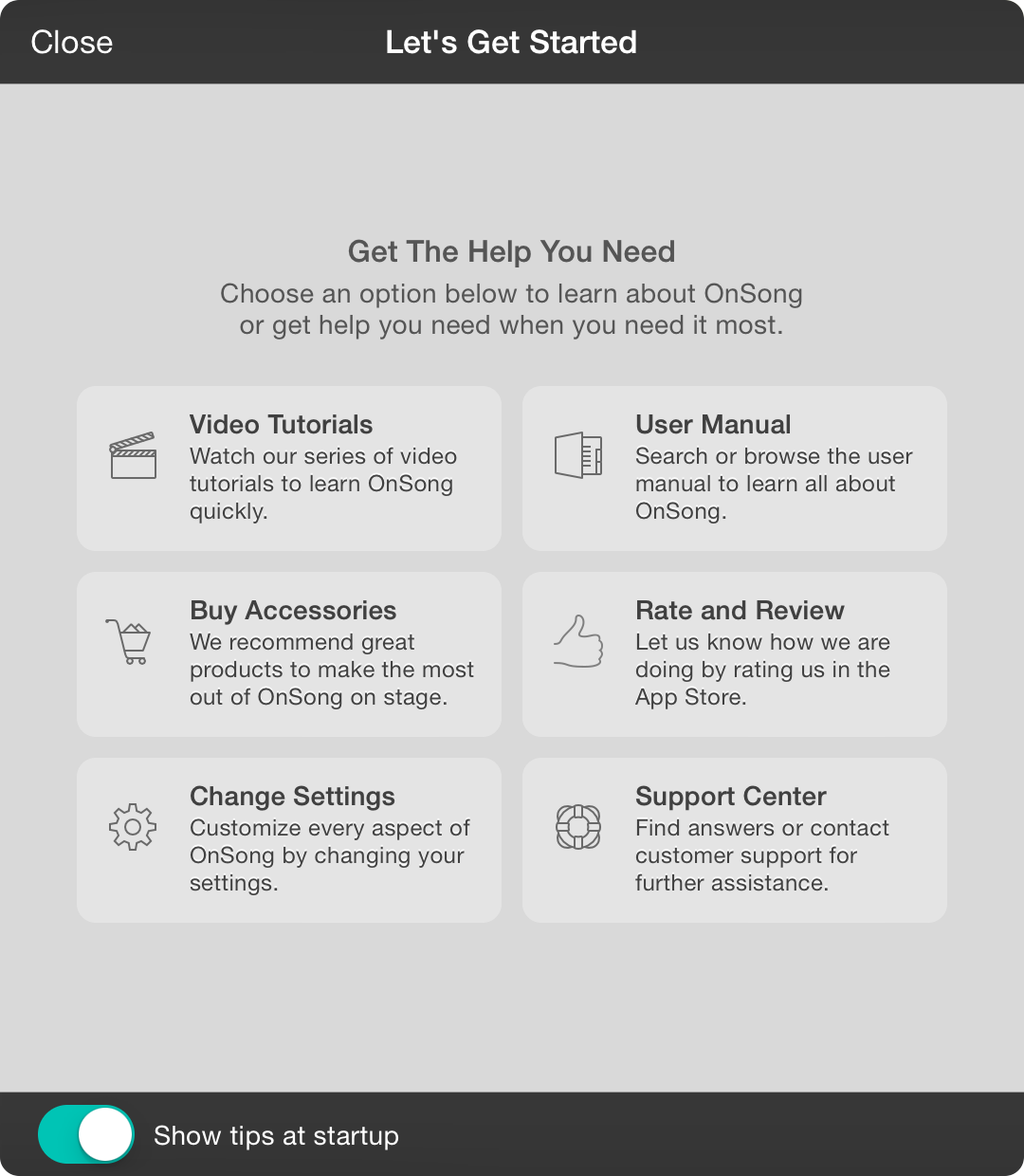
The getting started screen can be accessed from the Utilities Menu or appears when OnSong starts up after you have registered OnSong. You can prevent the screen from appearing at startup by toggling the Show tips at startup switch off before closing the window.
The getting started screen displays buttons that have information you need to make the most out of OnSong such as:
Video Tutorials
The best way to learn OnSong is by watching. Video tutorials show you core features of OnSong in a video format.
User Manual
This button provides a link to an in-app version of the user manual.
Buy Accessories
Once you've gotten the hang of OnSong, you'll want to get some accessories to use it effectively on stage. Shop our online store for products that work great.
Rate and Review
Our goal at OnSong is to make the very best app for musicians. It helps us out when you give us a great rating and review. If we aren't up to snuff, contact us so we can make sure we are meeting your needs.
Change Settings
Opens the settings screen to allow you to make changes to your OnSong configuration.
Support Center
This opens a web browser to our online support portal. Ask questions and get answers from our dedicated support staff.


