User Manual
Document
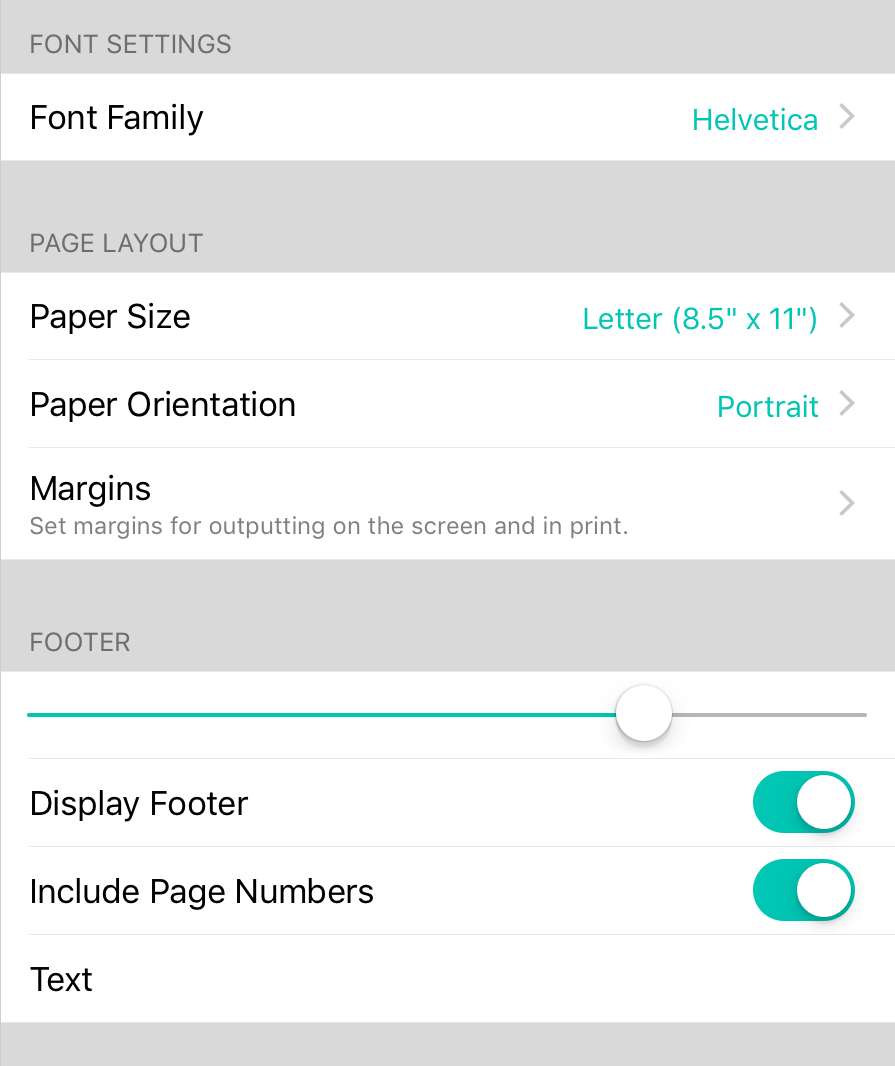
The document section of style preferences menu settings lets you configure default values for newly imported songs. This screen is divided into the following sections:
Font Settings
You can choose the default font to be used for new songs here. You can choose from: Georgia, Helvetica (default), Courier, and Marker.
Page Layout
OnSong renders your chord charts on the screen using metrics similar to printing on a physical page. You can adjust the size and orientation of the virtual paper here. This is also used as default settings for printing.
Footer
Footers appear at the bottom of the page and include copyright and licensing information. This configures an additional footer and how it is displayed.


