User Manual
Overscroll
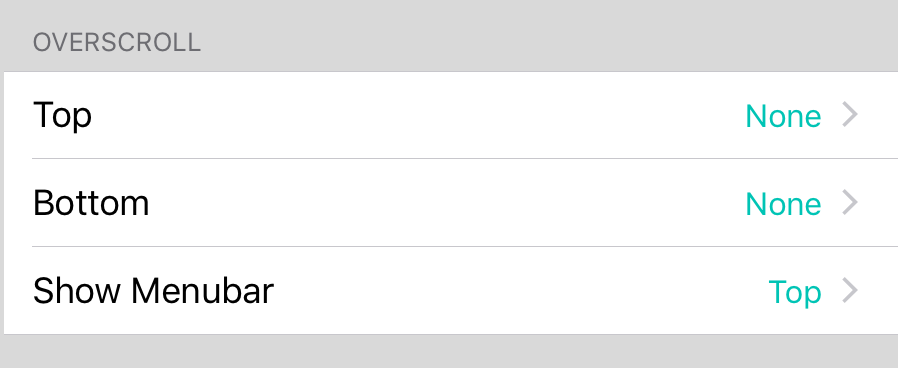
This settings screen allows you to choose an action to perform when either the top or bottom of the song viewer is over scrolled. This occurs when the song viewer is dragged past its bounds. The action is performed immediately when the finger is released to allow the song viewer to "bounce" back into bounds.
- Top lets you assign an action to perform when an overscroll is detected at the top of the song viewer.
- Bottom lets you assign an action to perform when an overscroll is detected at the bottom of the song viewer.
- Show Menubar is configured to show a hidden menubar when an overscroll is detected at the top of the song viewer. You can change this behavior to: None, Top, Bottom or Both.
OnSong 2023 — Last Updated on December 26, 2018


