User Manual
Section Mapping Menu
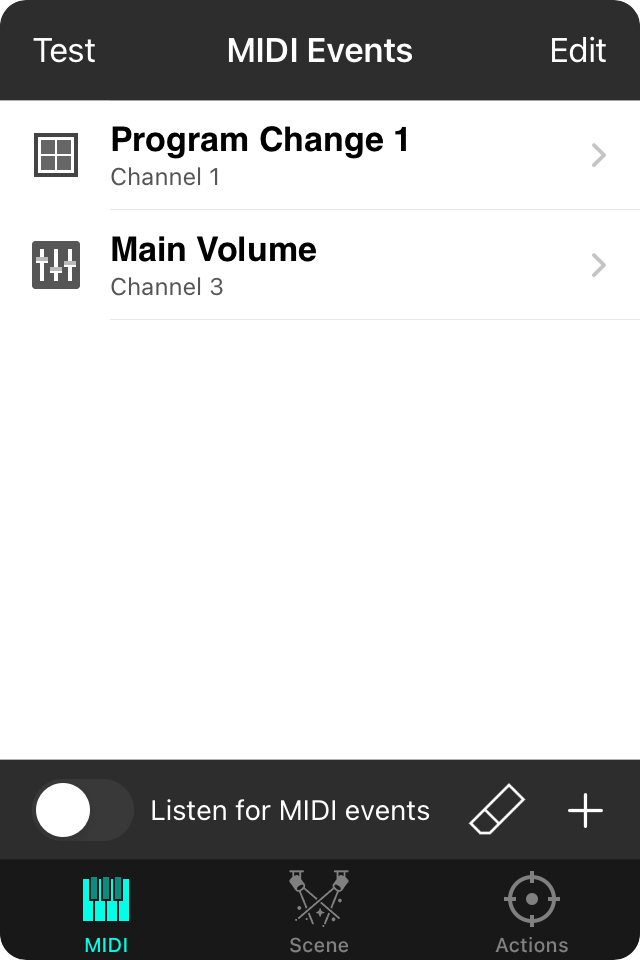
This menu allows you to map actions to be performed when a section is selected or when the song is viewed. You tap and hold in other of the following sections within the Song Viewer.
- Tapping and holding in the header/metadata section of the song to map actions when the song is viewed. For instance, each time the song appears when tapped in the Songs Menu or when flipping through a set.
- Tap and hold in a lyric section of the song to map actions to when that section is selected either by tapping on it, using foot pedals or autoscroll.
You can map the following types of actions to sections:
MIDI
MIDI can be used to configure your stage instruments and perform other automation such as setting guitar effects or synthesizer programs. Mapping MIDI events to sections requires the MIDI add-on to be enabled.
Scenes
Scenes let you change lighting and images on your stage. This is great for visually reinforcing the emotion of each song, or even each portion of a song. Mapping scenes to a section requires the Scenes add-on to be enabled.
Actions
This tab allows you to bring the whole range of OnSong actions to bear on a section. In addition, you can set up complex actions such triggering multiple actions at once, or in a sequence. Simply choose an action to perform from the list and go from there.


