User Manual
Automatically Condense
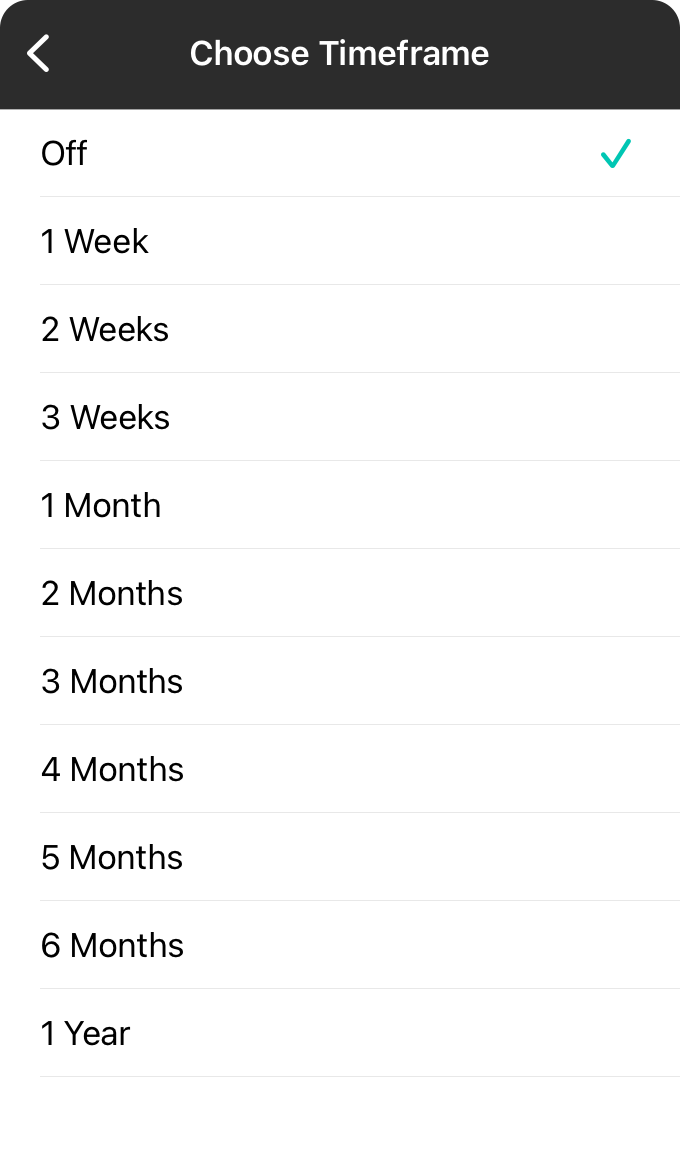
OnSong can automatically condense your media library by reviewing media items that have not been used and automatically condensing them in the background.
To do this, you'll need to choose a timeframe. If the media item was not used in that timeframe, it will be condensed. You can choose from:
Off
This is the default option and disables automatic condensing of media.
1-3 Weeks
Media that has not been used for a one to three weeks will be condensed.
1-6 Months
Media that has not been used for one to six months will be condensed.
1 Year
Media that has not been used for one year will be condensed.


