User Manual
Add Set
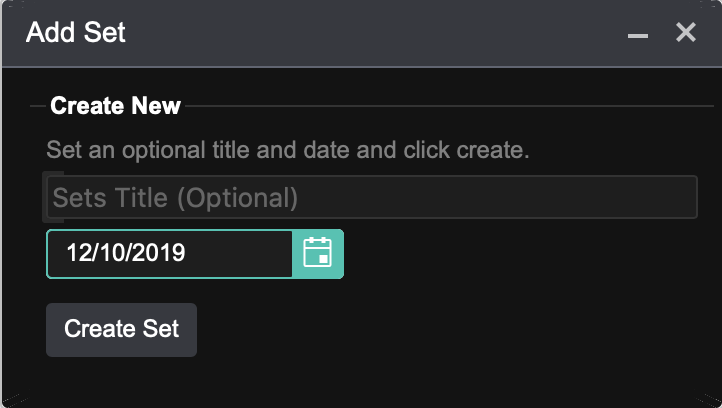
Use this palette to create new sets in your library. Simply enter a date or an optional title.
To select a date, either type it in the field or tap on the calendar icon to open a date picker. If you do not select a date, the current date is used. If you do not type a title, the full date will appear as the title of the set in your library.
To create the set, click on Create Set.
OnSong 2024 — Last Updated on December 10, 2019


