User Manual
Import Files
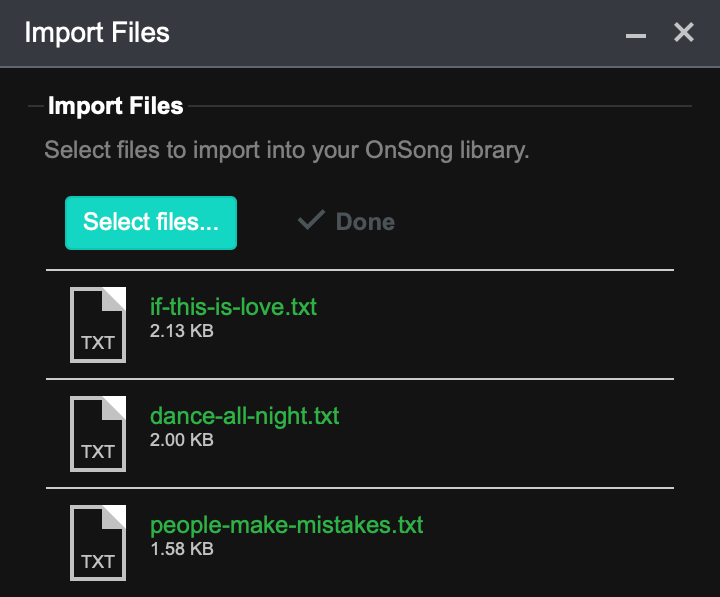
This palette allows you to import one or more files at once into OnSong. Click on the Select files... button to open a file chooser window. Browse and select a file to import. Use the shift, command and control keys on your keyboard to select more than one file to import.
When you are all done, click on the Choose button in the window. Console will automatically upload and import those files into your library and show you the import status below the Select files... button. You can then close the palette to continue editing.
Please note that OnSong will only permit Supported File Formats to be imported into your OnSong library.


