User Manual
Vocal Cues Settings
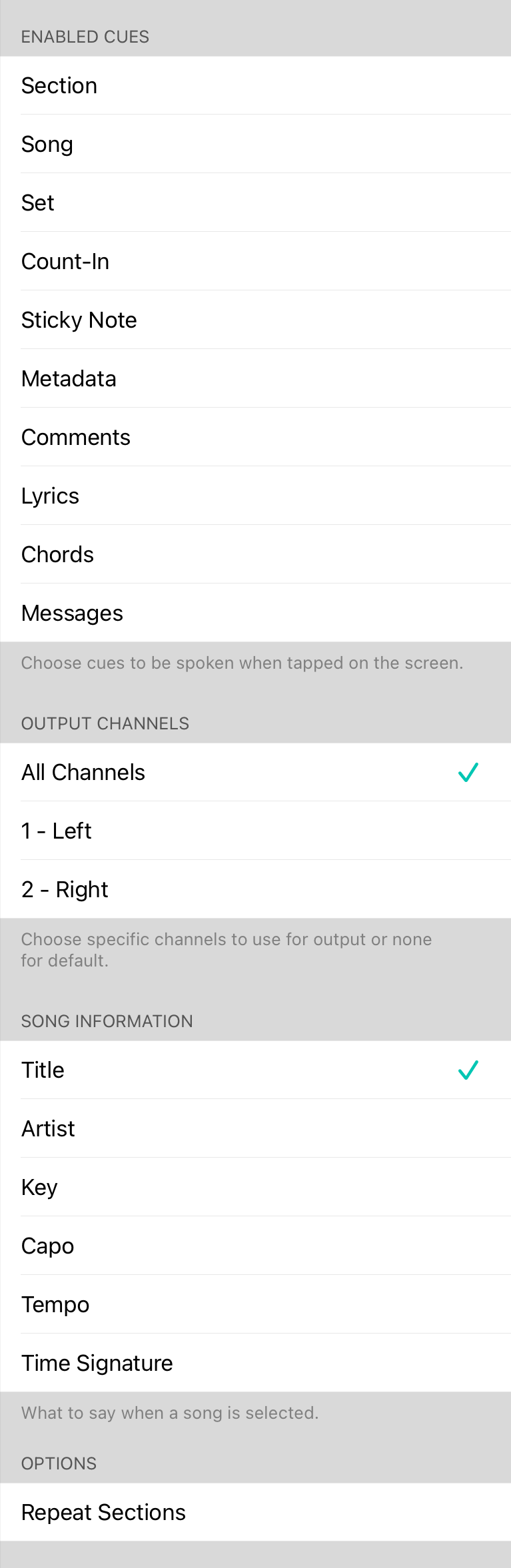
This screen lets you configure what actions should be vocalized by a synthesized voice which can be useful to instruct the band what is happening if they use in-ear monitors.
Enabled Cues
Vocal cues can be sent for a number of different actions that happen within OnSong. They include:
- Section will announce the selected section label or number.
- Song will announce the song title and other information as configured in the Song Information section.
- Set will announce the name of the set when it changes.
- Count-In will verbally count in a metronome if count-in measures are configured in Metronome Settings
- Sticky Note will say the contents of the sticky note when tapped.
- Metadata will say the metadata in the upper right corner when tapped. For instance, the Key/Capo or Tempo/Time Signature.
- Comments will say comments or musical instructions in text-based songs.
- Lyrics will say the tapped line of lyrics.
- Chords will say the name of the chord when tapped.
- Messages will say the message that is selected.
Output Channels
This lets you configure which channel to use to output vocal cue audio. This defaults to stereo output but can expand with more options when connecting an audio interface.
- All Channels will announce on both left and right channels.
- Left will announce on just the left channel.
- Right will announce on just the right channel.
Song Information
This section determines what is said when song information vocal cues are enabled including: Title (default), Artist, Key, Capo, Tempo and Time Signature.
Options
These are options that can effect the behavior of the vocal cue system and include:
- Repeat Sections allows selected sections to be tapped repeatedly to announce the section information. The system will also say "repeat" before each repeated section. Default is off.


