User Manual
Event Editor
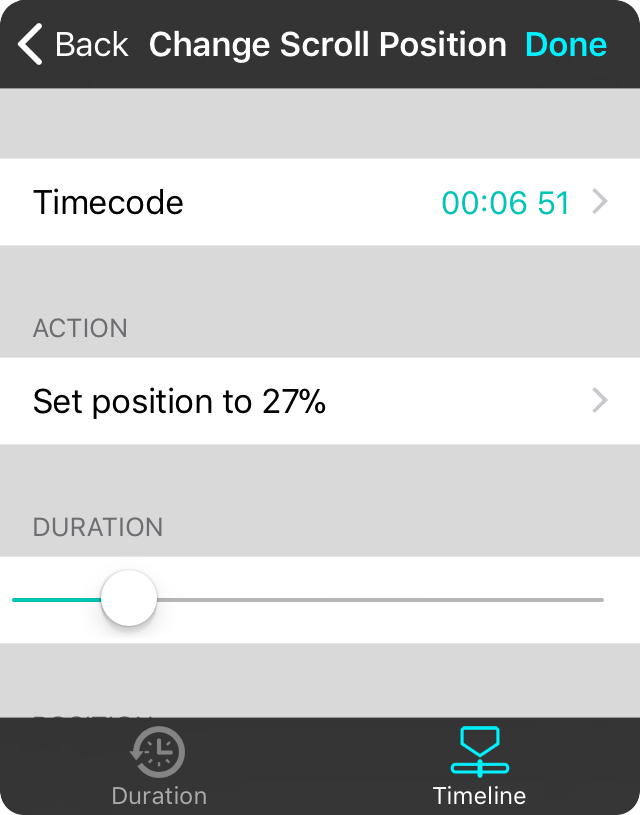
The timeline event editor lets you change the aspects of each event. Tap on the Done button in the upper right after making changes to update the event in the timeline.
Timecode
The timecode if the time at which the particular event is performed. You can tap on the time to adjust the timecode using the timecode editor.
Action
You can change the action associated with the timeline event by tapping on this row. Please note that recorded actions are special and may not exist in the same way in the action picker.
Parameters
Different actions may have different named parameters that can be modified. Different actions may have different parameters, or none at all. For instance, momentary actions do not have parameters.
If you choose a variable action, the "amount" parameter will be available which is typically a value between 0-100%.
Changing the timecode will move the timeline event independent of other timeline events unless the timecode you choose is greater than or less than an existing timecode. This will cause those timeline events to push elsewhere on the timeline.


