User Manual
Context Menu
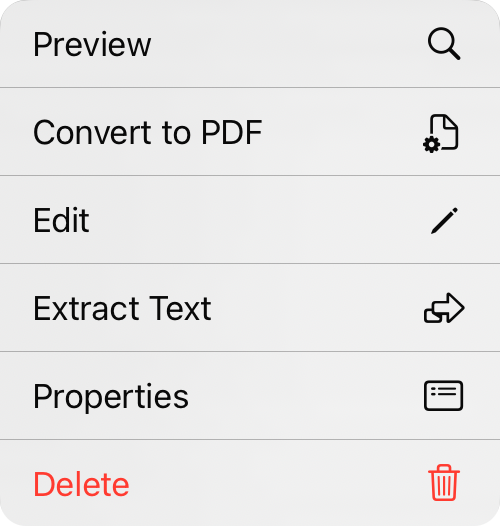
The context menu provides access to actions that can be performed on selected attachments including:
Preview
This option will open a screen where you can view the attachment without loading it into the song viewer.
Convert to PDF
This option is available on file types that are not PDF files and that can be either rendered to or converted into PDF files. This will add a PDF file to the attachments list.
Edit
This option is available only for text-based documents in the top section. This will open the Song Editor for the selected attachment.
Extract Text
This option is available for non-text attachments and will extract text from the selected file if available. This will create a new text-based attachment that can then be edited to prepare it using one of OnSong's supported file formats like OnSong or ChordPro.
Properties
This will open an editor where you can view and edit properties of the attachment. This is useful if you want to use the Style Preferences Chords Menu to transpose dynamically between attachments.
Delete
This option will delete the attachment.


