User Manual
Action Menu
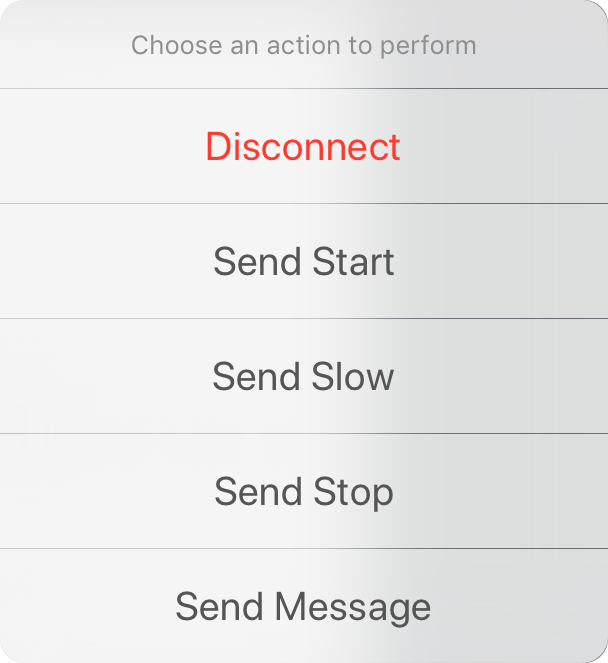
The action menu allows you to perform actions on the selected clients in your list. This includes:
Disconnect
This disconnects the selected devices from you so you are no longer sending content or navigational commands to them.
Send Start
This sends a start message to the selected clients in your list. This displays the word "Start" on the screen with a green flash and text.
Send Slow
This sends a slow message to the selected clients in your list. This displays the word "Slow" on the screen with a yellow flash and text.
Send Stop
This sends a stop message to the selected clients in your list. This displays the word "Stop" on the screen with a red flash and text.
Send Message
This allows you to send a custom message to the selected clients in your list. Type a message in the prompt and then send. The message is displayed in grey with a grey flash.


