User Manual
Edit
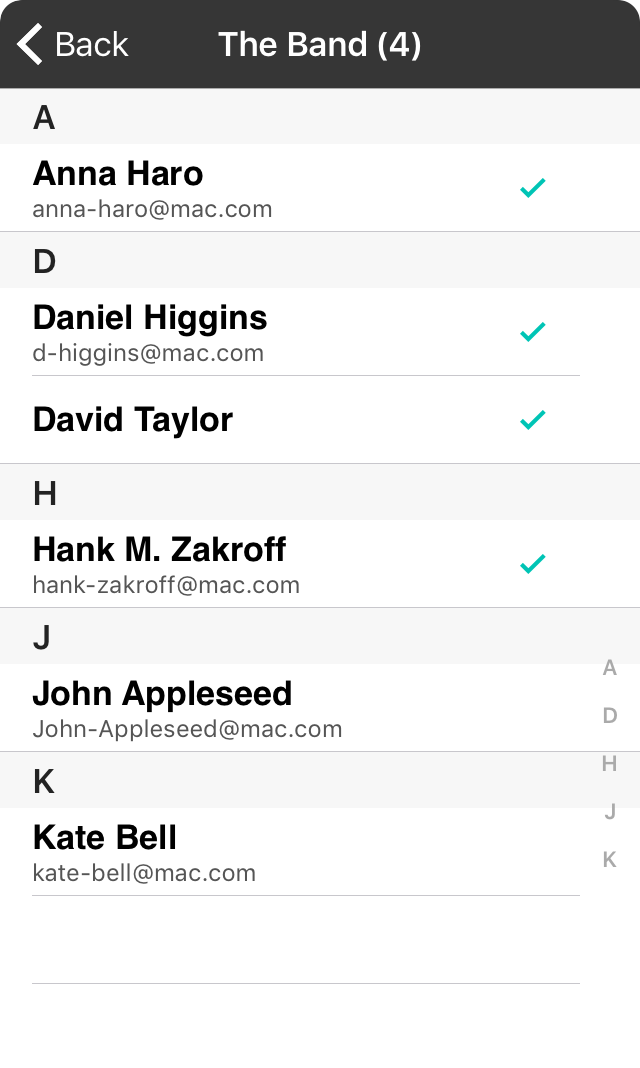
You can add or remove members to the group by tapping on the group in the group list. Members of the group are indicated with a checkmark to the right of the name.
You can tap on each row to add or remove the member from the group accordingly. The number of members in the group are reflected in the title bar to the right of the name of the group.
OnSong 2024 — Last Updated on January 15, 2017


