User Manual
Share Menu
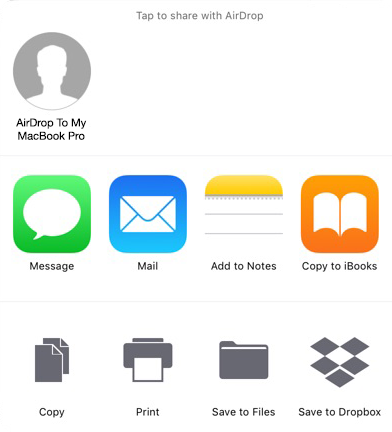
While the main function of the print preview screen is to print songs and sets to paper, you can also share the print job with other apps, or export to iTunes file sharing or Dropbox. Tapping on the share menu will provide the operating system native sharing menu with the following options:
AirDrop
You can send your print-ready PDF file to another device running AirDrop. This will wirelessly send a PDF file to the other iPad or iPhone. When a nearby device is running with AirDrop support, tap on the name of the device to send the generated PDF file to it.
Apps
Apps that can open the PDF file are automatically displayed. This list is controlled by iOS and typically includes the Mail app for send email and the Messages app for sending the content as an iMessage or SMS.
Actions
In addition to sending the PDF to apps, you can also perform additional actions. The list of actions may vary depending on the apps you have installed. OnSong provides the following actions:
- Copy to copy the file into the clipboard for pasting in another app.
- Print to open the print menu to pick a printer and print copies.
- Export to send the PDF file to either iTunes file sharing or Dropbox.


