User Manual
Dropbox
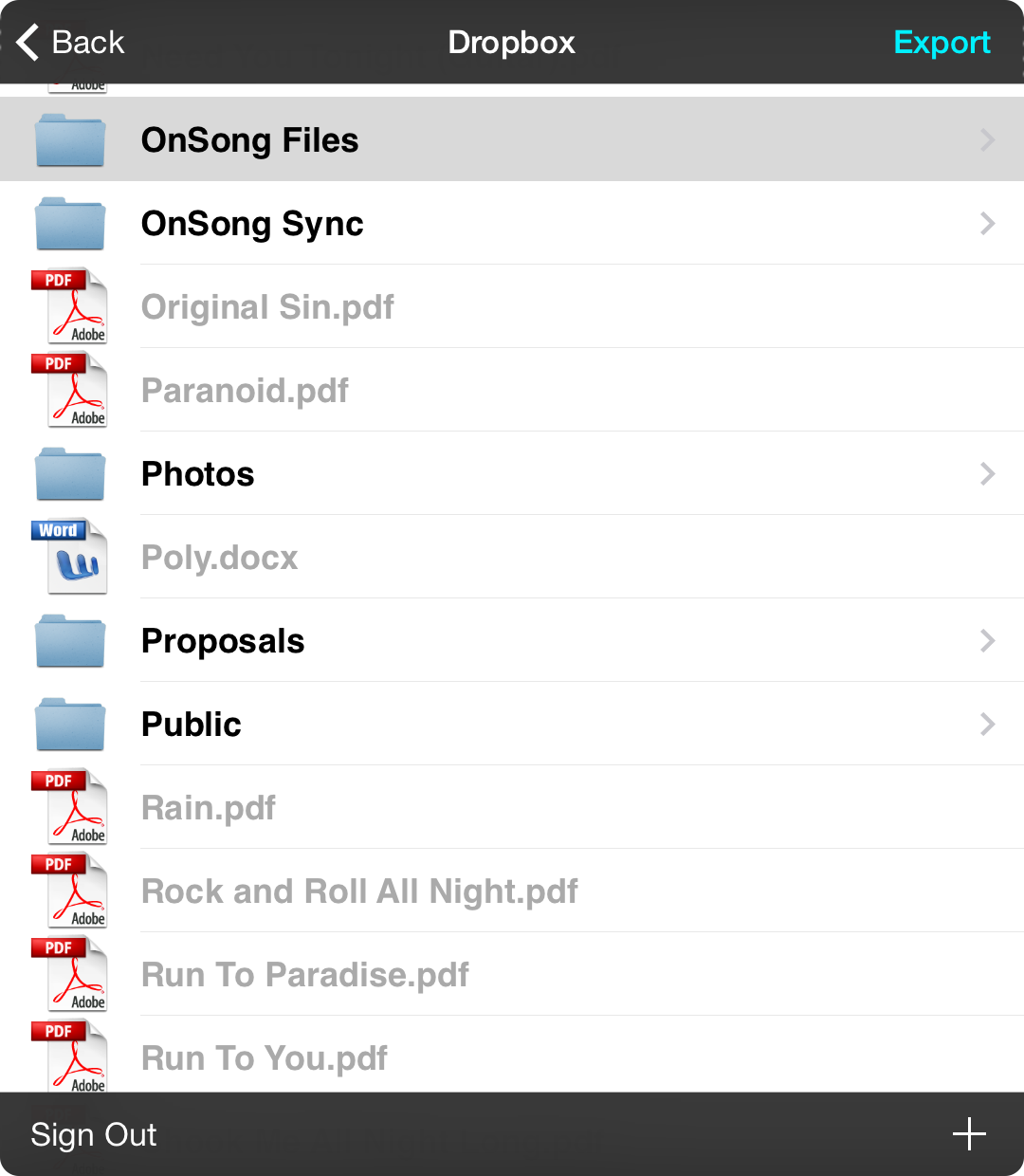
Choosing the Dropbox option for sharing a printout will prompt you for an export location. Navigate to the folder where you would like the PDF file exported and tap on the Export button in the upper right corner.
Linking to Dropbox
If you are not signed into Dropbox, OnSong will automatically begin linking to your Dropbox account. If you have the Dropbox app installed on your device, you will be directed to the Dropbox app to authorize access to the OnSong app. If you do not have the Dropbox app installed, another screen appears which is a web-based authorization form provided by Dropbox. The entire authorization process is handled by Dropbox and no information is passed to the OnSong app.
Signing Out
If you need to sign out of Dropbox for any reason, tap on the Sign Out button in the lower left corner. You will then be prompted to sign into Dropbox or authorize your account again.
Creating Folders
If you would like to export the PDF file to a new folder, tap on the + button in the lower right corner to create a new folder. Once created you will need to select the folder and tap on the Export button.


