User Manual
Plans
When you select a service type, you are presented with plans that are happening currently or in the future. At the bottom of the screen is a selector that allows you to view different types of plans.
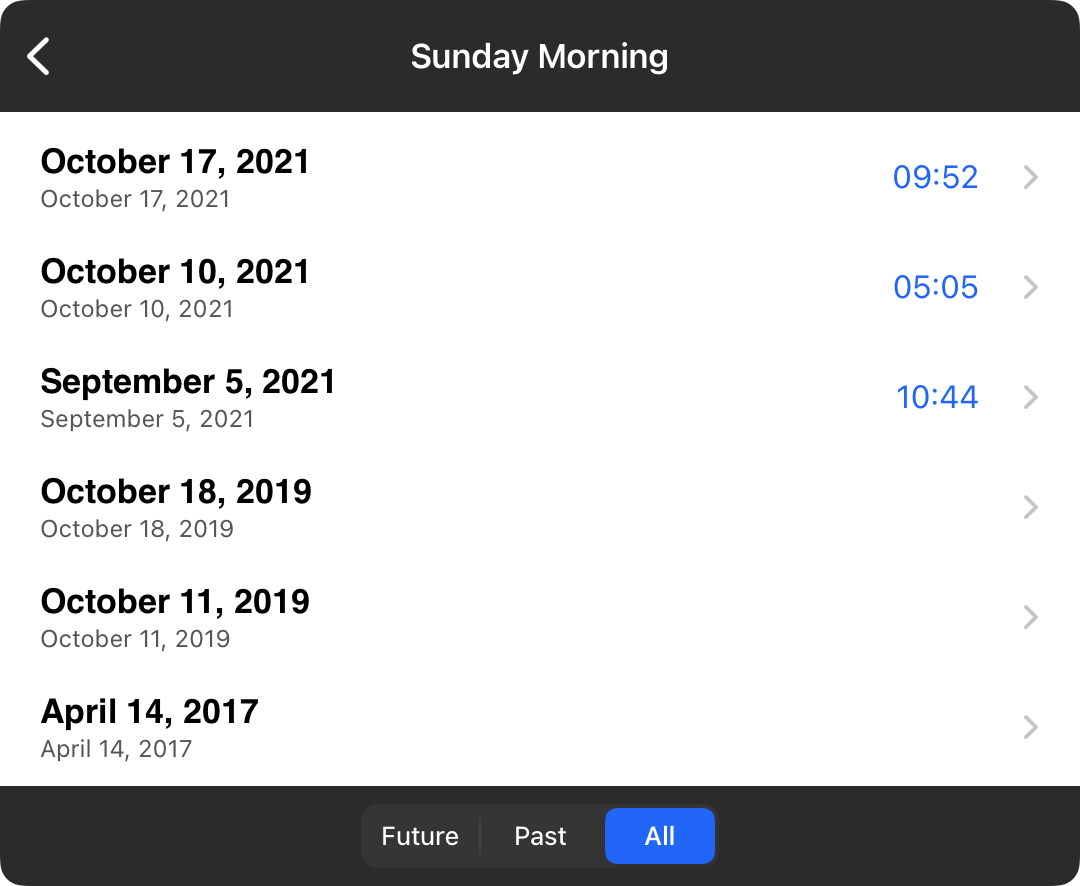
Viewing Plans
Tap on a plan in the list to view items contained in the plan. From this screen you can import the plan into your library as a set.
Timeframe
At the bottom of the screen is a control that allows you to view different sets of plans including:
- Future shows plans that are upcoming. This is the default selection.
- Past shows plans that have already transpired.
- All shows all plans independent of when they occur. If there are no future plans available, all plans are automatically displayed.
OnSong 2024 — Last Updated on July 14, 2024


