User Manual
My Library
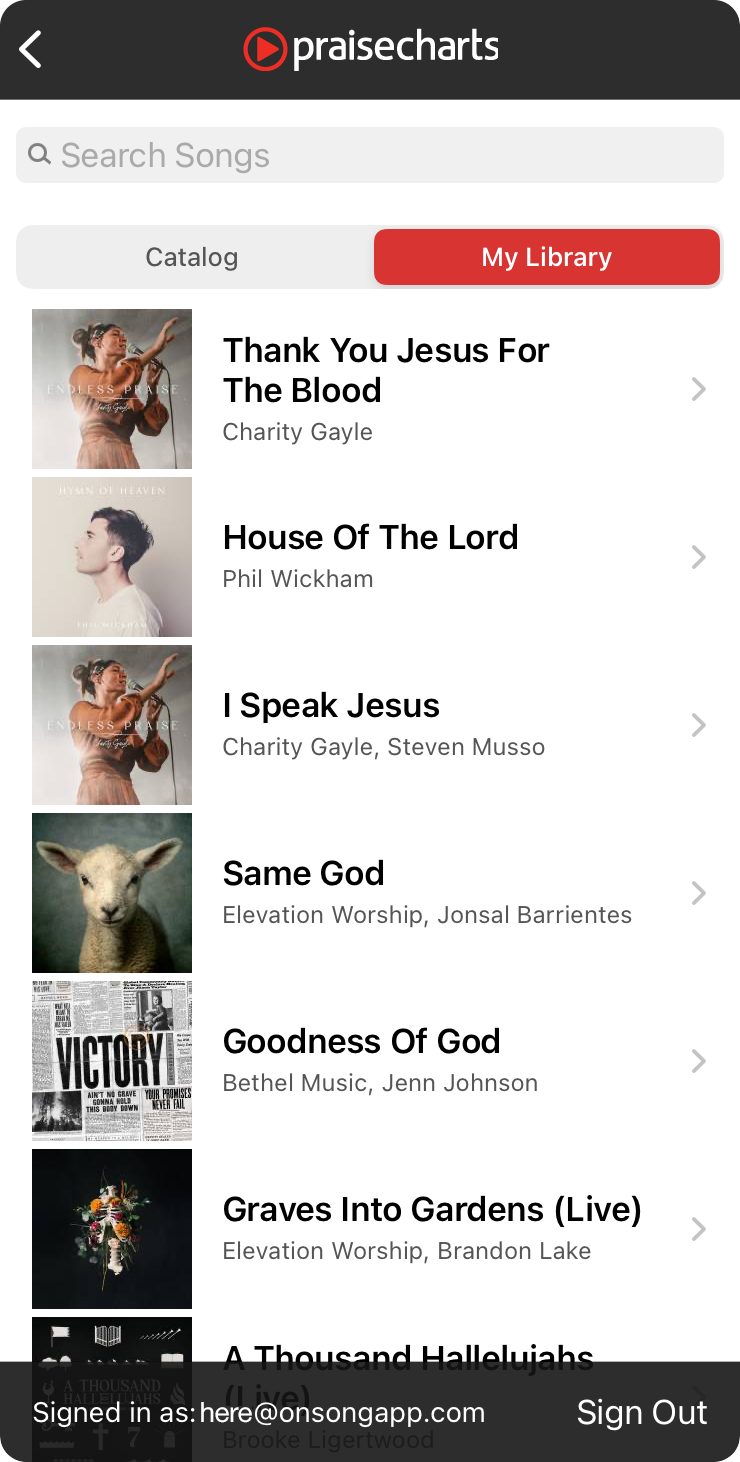
When you purchase songs through the PraiseCharts website, they are associated with your account. This becomes your personal library of songs and products that you can download through OnSong. Tap on the My Library search scope to view songs in your library.
Search Songs
You can search songs in your library by typing a search phrase in the search bar. This will refresh both your library and the catalog so you can toggle between them seamlessly.
View Songs
Songs typically appear in the order that they were added to your library with the newest songs appearing at the top of the list. Tap on a song in the list to view arrangement details where you can browse and download products available for the song.
Account
Your account information is displayed in the lower left corner. You can tap on your username/email address to view your account on the PraiseCharts website.
Sign Out
If you don't want to use this account any more, you can also sign out by tapping on the button on the right. This will prompt you then to view the Catalog since you need to be signed in to view a library.


