User Manual
Mark Submenu
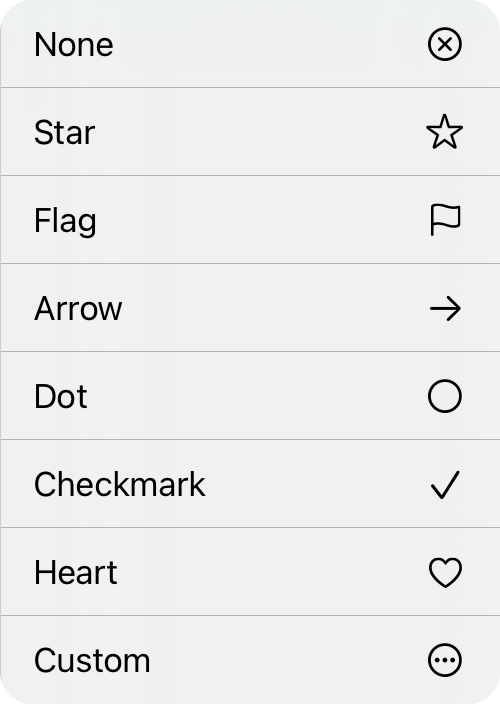
This submenu of the songs context menu allows you to quickly mark songs with icons.
- None removes the icons from the selected song(s).
- Star marks the selected song(s) with a gold star.
- Flag marks the selected song(s) with a red flag.
- Arrow marks the selected song(s) with a purple arrow.
- Dot marks the selected song(s) with a teal dot.
- Checkmark marks the selected song(s) with a blue checkmark.
- Heart marks the selected song(s) with a red heart.
- Custom marks the selected song(s) with a custom icon by opening the Icon Chooser.
OnSong 2024 — Last Updated on December 26, 2020


