User Manual
iPadOS/iOS Settings
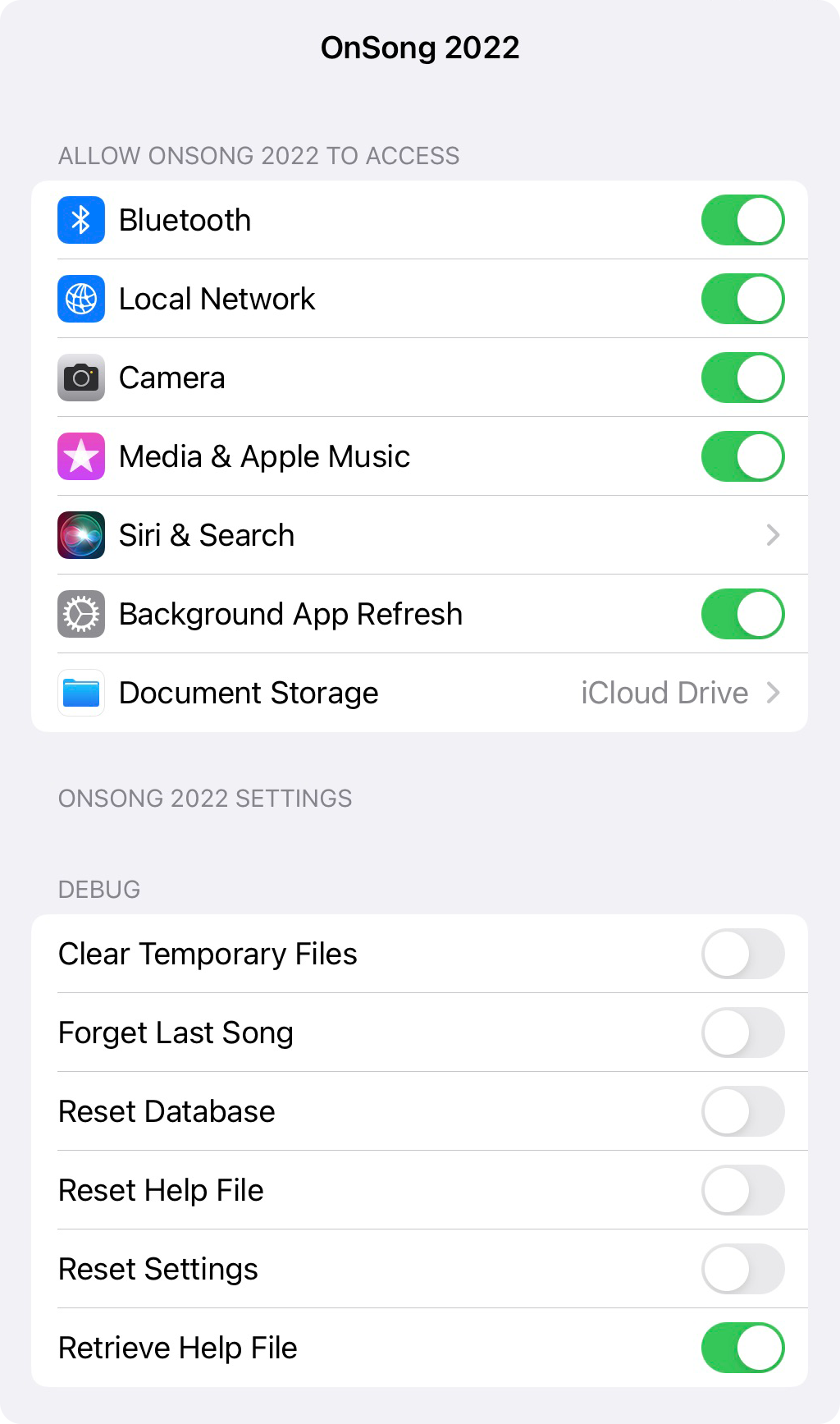
Apps can have settings that are only accessible through the Settings app on your device. This contains switches for changing permissions that you may have granted or declined. It also contains settings that are available to all users for troubleshooting issues. Here's what settings are currently available in the Settings app of iOS/iPadOS:
Access
This section is automatically set with prompts that appear in the app when specific resources are requested. You can change the settings here after the initial prompt is displayed.
- Bluetooth determines if OnSong can access Bluetooth devices like wireless foot pedals.
- Local Network determines if OnSong can use the local network. This is used by OnSong Connect and OnSong Console.
- Camera determines if OnSong can access the device's cameras. This is used by live backgrounds in lyrics projection and the document scanner.
- Media & Apple Music determines if OnSong can access your Apple Music media library for backing tracks.
- Siri & Search allows you to customize search settings that integrate OnSong into Siri and Spotlight.
- Background App Refresh determines if OnSong can retrieve content from services in the background.
- Document Storage lets you choose how data in OnSong is stored.
Debug
This section contains switches that can be enabled for troubleshooting issues in OnSong.
- Clear Temporary Files will force any temporary files that are created to be flushed when the app is next loaded.
- Forget Last Song can be used if a song caused OnSong to shut down. Since songs are remember, this can cause issues opening OnSong again. Turn this on to clear OnSong's knowledge of what song it should automatically load.
- Reset Database will cause the database to be backed up to file sharing and then purged. This can be handy if there are issues loading OnSong and you need to send your library to support staff for diagnosis.
- Reset Settings will clear all settings in OnSong and reload the user interface when you open the app.
- Retrieve Help File will determine if an offline-viewable help file is retrieved from OnSong.


