User Manual
Live Bar Settings
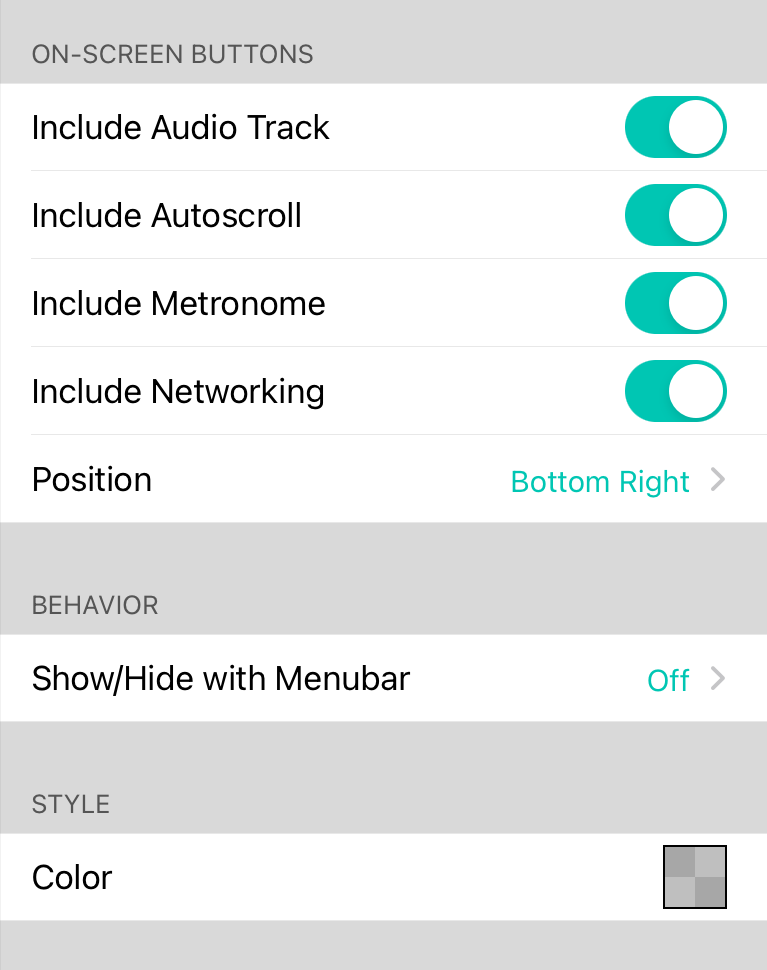
The live bar contains four buttons by default. These buttons are arranged in a square in the lower right corner of the screen. If you don't use all of the live bar functions, you may find it convenient to remove some of these buttons to avoid tapping them, or to remove visual clutter.
On-Screen Buttons
This section contains switches for each button, allowing you to turn them on and off as needed.
Include Audio Track
This turns the audio live bar button on or off. Default is on.
Include Autoscroll
This turns the autoscroll live bar button on and off. Default is on.
Include Metronome
This turns the metronome live bar button on and off. Default is on.
Include Networking
This turns the ad-hoc networking live bar button on and off. Default is on.
Enable Large Buttons
This displays the live bar buttons at double the size if enabled. Default is on. Available on iPhone only.
Position
This allows you to determine where the live bar buttons appear on the screen.
Behavior
This allows you to determine how the live bar buttons behave according to other user interface elements.
Show/Hide with Menubar
This allows the live bar to change visibility when the menubar is changed. These options include:
- Off always shows the live bar unless you perform an action to show or hide the buttons. (Default)
- On will toggle the live bar's visibility with the menubar. For instance, if the menubar is hidden, so will the live bar.
- Invert will toggle the visibility of the live bar to be opposed to the menubar visibility. For instance, when the menubar hides, the live bar appears. Likewise, if the menubar appears, the live bar hides.
Style
This allows you to make change to how the live bar buttons appear.
Color
This displays a color picker interface that allows the color and opacity of live bar buttons to be changed. The opacity that is selected will be used for the inactive state of the livebar button and the active state will be double opacity specified.
Configuring Live Bar Settings
Earlier versions of OnSong included additional sections on this screen. These have been moved to be accessed more readily from the settings screen as well as provide access from within the live bar menus.
- Audio options can now be found in Settings » Live Settings » Audio Playback.
- Autoscroll options can now be found in Settings » Live Settings » Autoscroll.
- Networking options can now be found under Settings » Menu Settings » Sharing.
These settings allow you to configure advanced options for live bar functions. Options are arranged by each live bar button with the topmost section reserved for changing the visibility of each button in the live bar on the lower right corner of the screen.


