User Manual
Gears
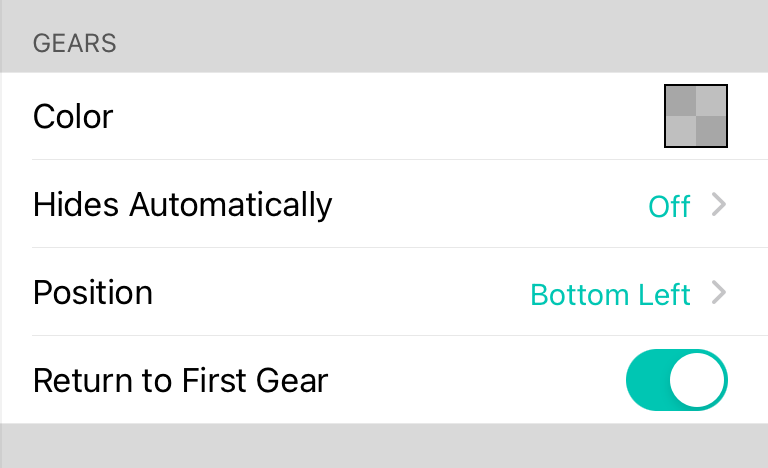
These settings dictate how Gears are visualized and perform in the interface.
Color
This is the color of the gear text that is displayed.
Hides Automatically
By default, the gear name or number appears in the lower left corner and remains. This setting lets you automatically hide the gear name or number after a set period of time from a half a second to 30 seconds.
Position
By default the gear name or number appears in the lower left corner. You can change where the gear name appears. The name can appear on the left, right, or center, as well as on the top, middle, or bottom providing nine different options include off.
Return to First Gear
When enabled (default), performing an action in another gear will immediately return to the first gear in the list. You can disable this to remain in each gear to have access to those particular options.


