User Manual
Search Settings
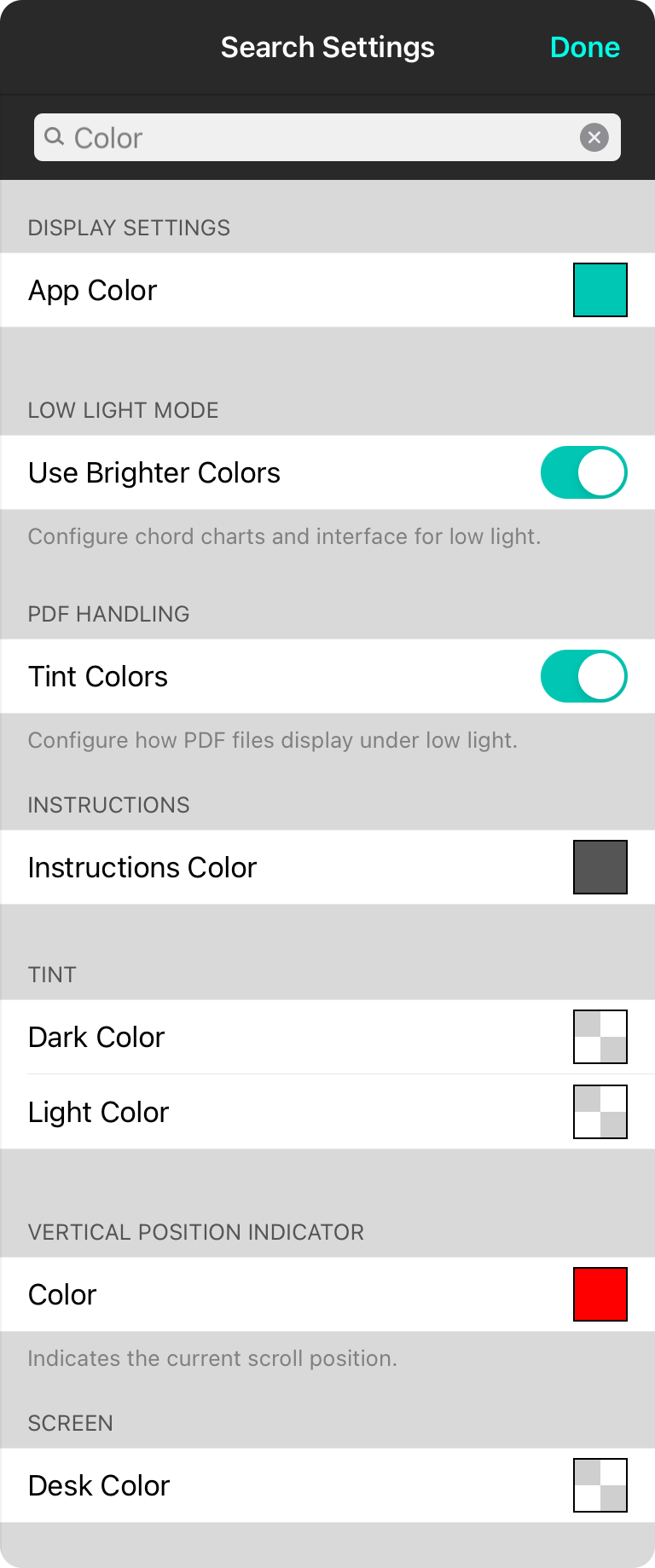
You can choose to search settings by keyword which brings up a search interface on the right side of the search screen. On iPhone devices, it will appear in a new modal. Type in a search into the search bar. In the example on the left, we've typed in "Color". OnSong automatically filters all settings, looking for the term "Color" in the name of the setting. Here you can see that we have many color options. You can then adjust the settings in place. Tap Done to exit search mode.
OnSong 2024 — Last Updated on March 24, 2022


