User Manual
Choose Time Signature
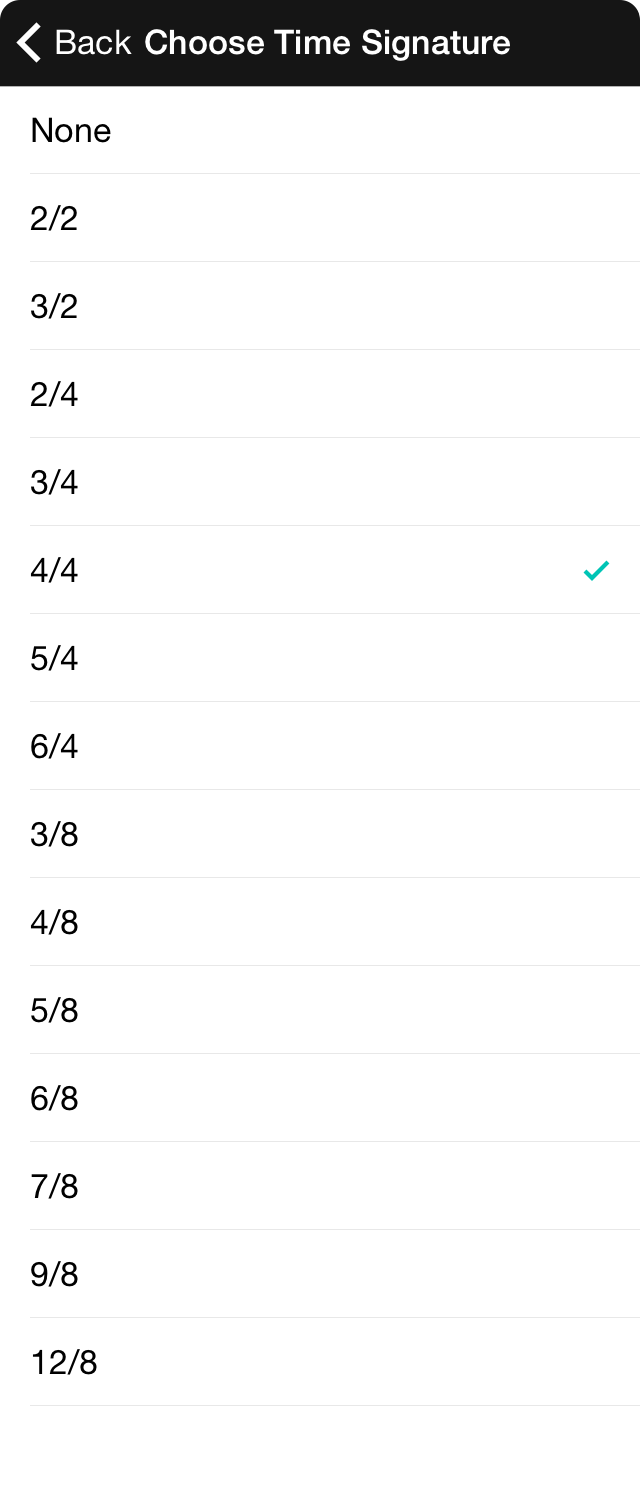
The choose time signature menu lets you pick a standard time signature from the list of options. Tap on a time signature to have it set in the metadata. Choosing the None option will remove the time signature tag from the metadata option.
Note: If you need to use a time signature not displayed in the list, you can enter the time signature manually into the text editor.
OnSong 2024 — Last Updated on December 6, 2014


