User Manual
Subscription Plan
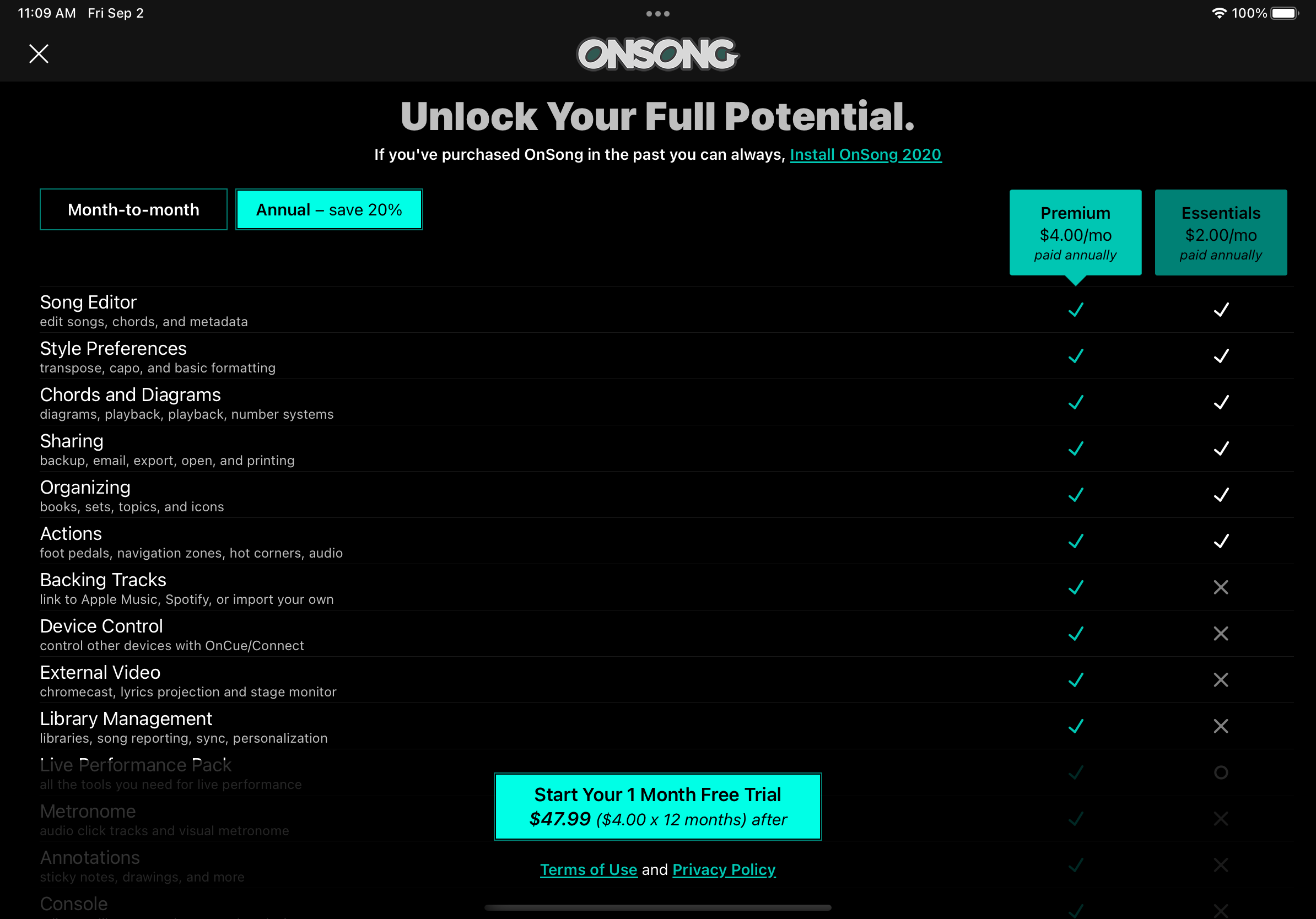
To gain more features and services in OnSong 2022 and higher, you'll need to upgrade to a paid account. This is done through the subscription plan selection screen. Here you can do the following:
Choose Period
The first choice in the upper left corner is to select the payment period. Here you can choose between:
- Month-to-month pays for a month of access and renews automatically at the end of the month.
- Annual pays for a year of access up-front with a discount and renews automatically on the anniversary of the purchase.
Choose Plan
On the right side you can toggle between Premium and Essentials plans to see what features are included.
View Features
Below the period chooser is a list of features sets that differentiate the tiers. Here you can see what types of features are available with each subscription package. Tap on a feature set to view individual features and more details.
Upgrade/Renew Button
At the bottom of the screen is the Upgrade or Renew button. If you are eligible, this will also prompt to start your free trial. You can view a calculation of the cost of the subscription before you buy. Tap on this to begin the in-app purchase process.
Terms of Use and Privacy Policy
You can click on the links at the bottom to view our Terms of Use and Privacy Policy.
If you've signed in with an account that was used in OnSong 2020, you'll have a link to learn how to install OnSong 2020 on your device.


