User Manual
Email Template
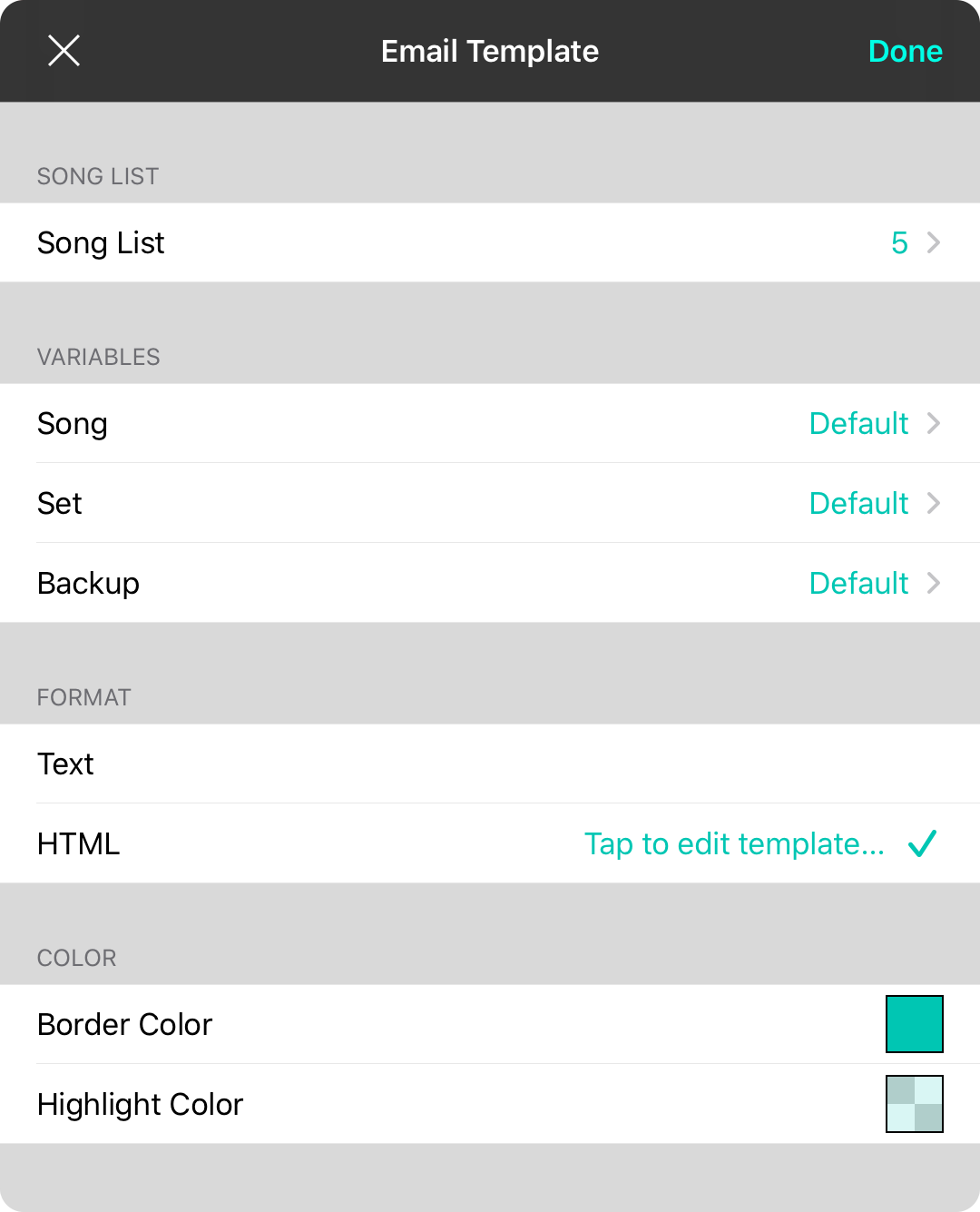
This screen lets you alter the email template that is used when sharing your songs and sets via email. OnSong Premium members can access advanced email features including:
Song List
This allows you to determine what types of song information are shared in the song list portion of the generated email. By default, OnSong includes the song title, artist, key, tempo, and time signature.
Variables
The subject and description can change depending on the type of information you are emailing. You can change this by choosing the quantity of content being sent:
- Song is used when you've selected a single song from the Songs Menu.
- Set is used when you select a set to be emailed.
- Backup is used if you've chosen to email a backup file.
Format
This section lets you choose to send a text-based email, or an HTML-formatted one. When you select HTML, the song list is sent as a table. You can tap HTML twice to edit the HTML template.
Colors
When you select HTML as the template format, you change the color used to render the song list table. Tapping on each of these options will open the color builder where you can change:
- Color is the primary color of the table including the header. By default, this is the App Color
- Highlight Color is the color to be used in alternating rows. By default, this is the border color at 15% opacity.


